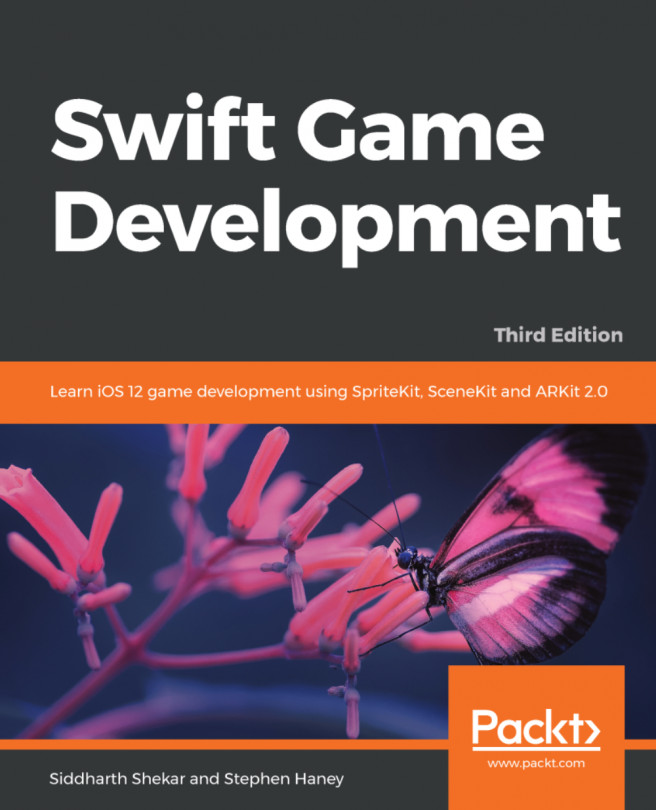As the icing on the cake, we will include a rain particle effect. To create a particle effect in SceneKit, go to File | New and, under Resource, select SceneKit Particle system. Click Next and, on the next screen, select Rain from the Particle System Template dropdown. Click Next and give the file a name. I called it rain. Now you will have a rain.scnp and spark.png file in the project.
Add the following code at the end of the init function of the GameSCNScene class:
// add particle system
let rain = SCNParticleSystem(named: "rain", inDirectory:
nil)
rain!.warmupDuration = 10
let particleEmitterNode = SCNNode()
particleEmitterNode.position = SCNVector3(0, 100, 0)
particleEmitterNode.addParticleSystem(rain!)
self.rootNode.addChildNode(particleEmitterNode)We create a new constant called rain, assign SCNParticleSystem to it, and provide the rain particle...