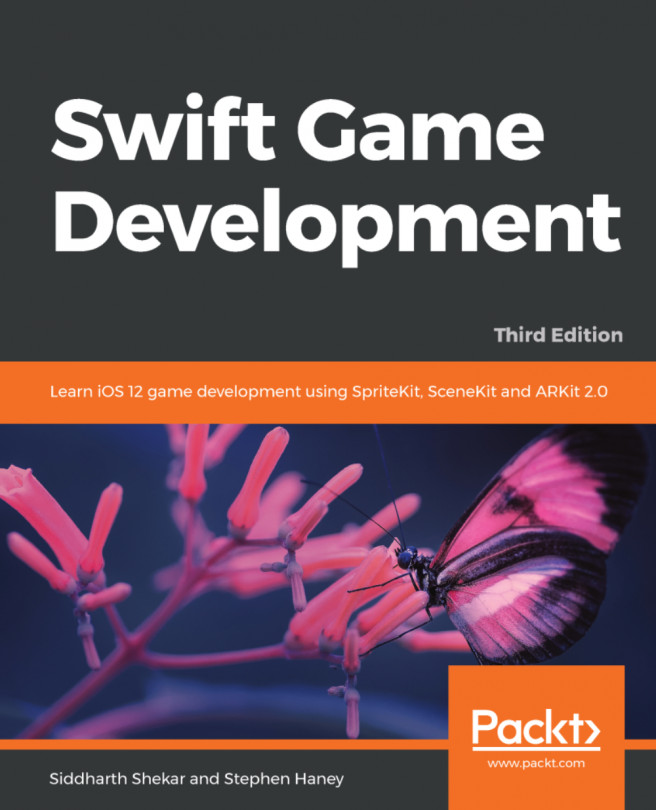The unique challenge of an endless flyer-style game is in procedurally generating a rich, entertaining game world that extends as far as your player can fly. We will first explore level design concepts and tooling in Xcode; Apple added a built-in level designer to Xcode 6, allowing developers to arrange nodes visually within a scene. Once we become familiar with the SpriteKit level design methodology, we will create a custom solution to generate our world. In this chapter, you will build an entertaining world for our penguin game and learn how to design and implement levels in SpriteKit for any genre of game.
The topics in this chapter include the following:
Designing levels with the SpriteKit scene editor
Building encounters for Pierre Penguin
Integrating scenes into the game
Looping encounters for a never-ending world
Adding the Power-up Star at random places
Turning bronze coins into gold coins