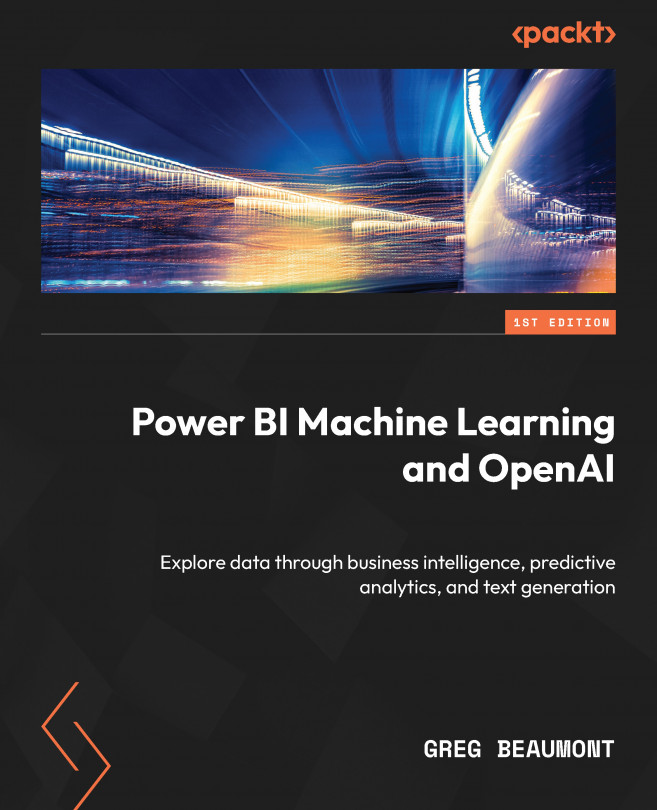What this book covers
Chapter 1, Requirements, Data Modeling, and Planning, reviews the FAA Wildlife Strike data to be used in the book, browses the data in Power BI, reviews use cases for the data, and plans data architecture for future chapters.
Chapter 2, Preparing and Ingesting Data with Power Query, consists of data transformation and modeling to prep data for both a Power BI dataset and queries that will be used to build ML models. A foundation for exploring data in the context of BI while also prepping for ML is the underlying theme of the chapter.
Chapter 3, Exploring Data Using Power BI and Creating a Semantic Model, begins the process of designing a user-friendly BI dataset that can be the basis of reports. Naming conventions, table relationships, and custom measures will all be created so that you can begin doing analytics in Power BI to easily explore the FAA data to discover features for ML models.
Chapter 4, Model Data for Machine Learning in Power BI, will explore the data using Power BI to discover potential features that can be used to build ML models. Those features will then be added to queries in Power Query to form the basis of data that will be used with Power BI ML.
Chapter 5, Discovering Features Using Analytics and AI Visuals, leverages Power BI as an analytics and data visualization tool to rapidly explore the FAA data and discover new features for the ML queries. A variety of different measures and visualizations are used to provide variety for you.
Chapter 6, Discovering New Features Using R and Python Visuals, discovers additional features for the ML queries using the R and Python visuals in Power BI. R and Python visuals provide some advanced analytics capabilities that aren’t easy with standard measures and visuals.
Chapter 7, Deploying Data Ingestion and Transformation Components to the Power BI Cloud Service, moves the content created in the previous six chapters to the Power BI cloud service. The Power BI dataflows, datasets, and reports are moved to the cloud for the remainder of the book and workshop.
Chapter 8, Building Machine Learning Models with Power BI, builds ML models in Power BI. The ML queries designed in the previous chapters are used to build three ML models for binary classification, general classification, and regression predictions.
Chapter 9, Evaluating Trained and Tested ML Models, reviews the three ML models that were built in Power BI. The testing results are reviewed and explained in the context of predictive capabilities.
Chapter 10, Iterating Power BI ML Models, discusses future plans for the ML models based on the findings of the previous chapter. Options include using the ML models, modifying the queries and rebuilding the models, and more.
Chapter 11, Applying Power BI ML Models, brings in new/more recent data from the FAA Wildlife Strike database and runs it through the ML models. Results are compared to the original testing results, and a process is put in place to score new data in the future.
Chapter 12, Use Cases for OpenAI, plans for the use of OpenAI with the project and workshop. Discussions about the intersection of BI and OpenAI lead to ideas for integrating OpenAI into your plans.
Chapter 13, Using OpenAI and Azure OpenAI in Power BI Dataflows, builds OpenAI API calls into the solution. Text generation and summarization are added directly to Power BI.
Chapter 14, Project Review and Looking Forward, discusses the key concepts from the book. Advice for applying the learnings from the book to your career and future plans is also reviewed.