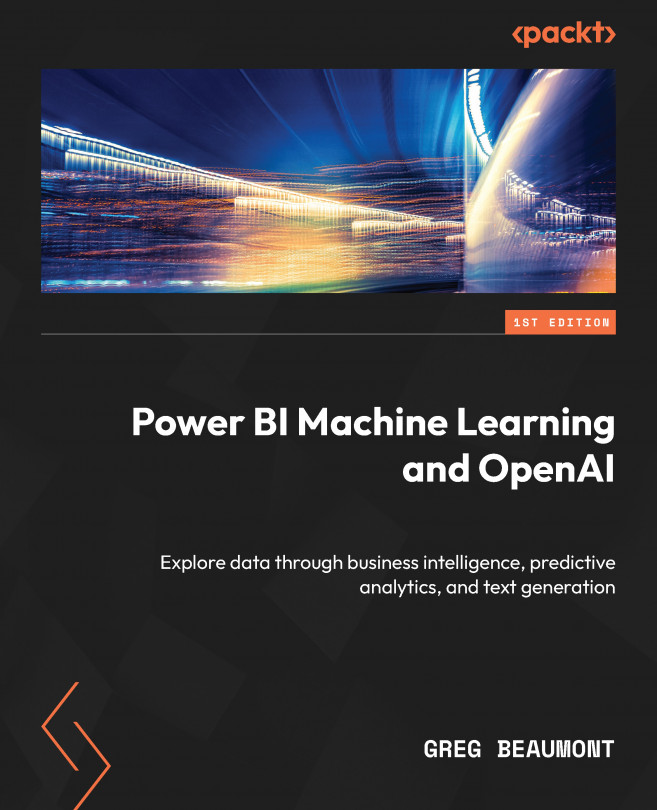Building a Power BI dataset
You review the preliminary data model design from your earlier efforts, and note that you have approached a fork for which the relational analytic data that will populate the Power BI dataset will likely have differences from the flattened data used for ML in Power BI:

Figure 3.13 – You will now populate Power Query queries for the Power BI dataset
In order to keep your work both organized and optimized for future changes, you decide to create a new group in Power Query that will contain the tables for the Power BI dataset. You take note that when working with extremely large data volumes or a complex data model, avoiding complexity within Power Query is often a best practice. However, with your data volumes, complexity, and overall use case, it makes sense to have separate groups for different segments of the project:
- Create a new group within Queries called Curated Dataset Tables.
- Right-click each of the...