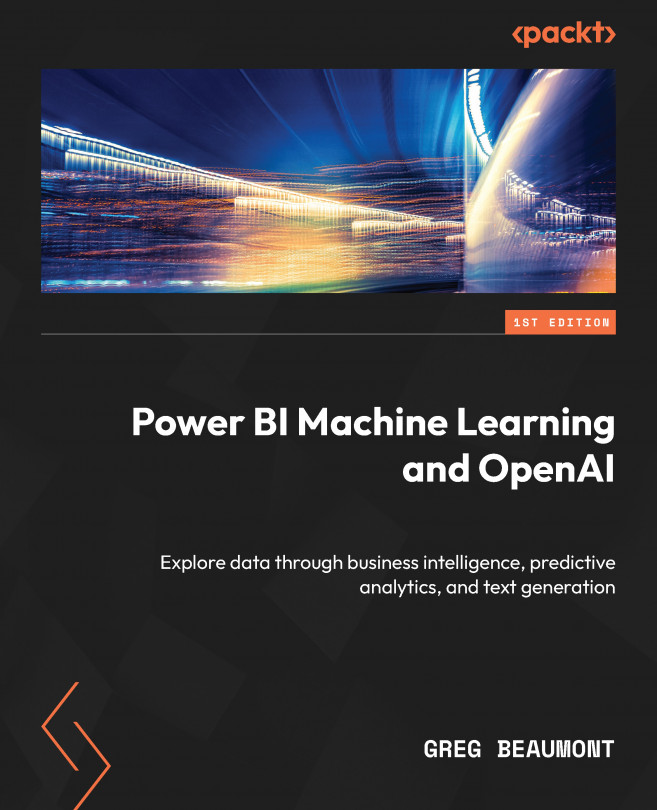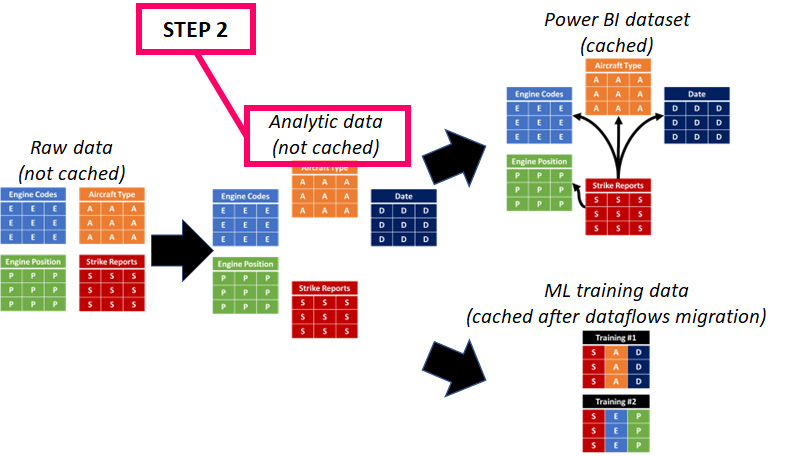Preparing and Ingesting Data with Power Query
In Chapter 1 of this book, you kicked off a project to design a solution that will help track and predict height and outcomes related to aircraft striking wildlife. You gathered requirements from the project stakeholders, took a deep dive into the FAA Wildlife Strike data, mapped the requirements to the available data, and put together a preliminary data model design, which will be the foundation of your reports and predictive analytics using Power BI ML models.
Creating tables of data that will be used for ML requires a clear understanding of the FAA Wildlife Strike data and an architecture that allows you to discover features in the data. In this chapter, you will embark upon a journey to prepare queries for the data that you explored in Chapter 1, model that data for Power BI using your preliminary data model as a guide, and create curated queries, which will be the basis of both datasets and ML training datasets in Power BI.