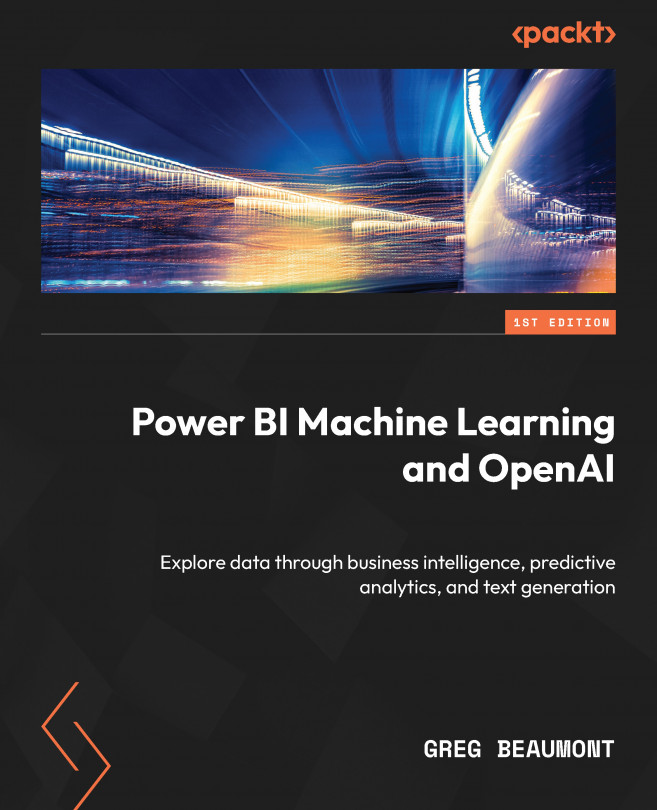Applying Power BI ML Models
In Chapter 10, we reviewed the results of training and testing all three of your ML models. Your options for future iterations and plans for your ML models were reviewed and discussed. The Predict Damage ML and Predict Height ML models had promising testing results, while the Predict Size ML model had room for improvement. For all three of your models, the best next steps were to review the results with your stakeholders, and, if possible, meet with your data science team to determine whether more advanced tooling and techniques could improve upon your initial work.
For this chapter, you will apply the ML models that you built to new data from the FAA Wildlife Strike database. The data used up to this point in the book ended on October 16, 2022. The new data for this chapter will be reports that have been added to the publicly available data between that date and March 11, 2023. The purpose of this chapter will be to review the process through which you...