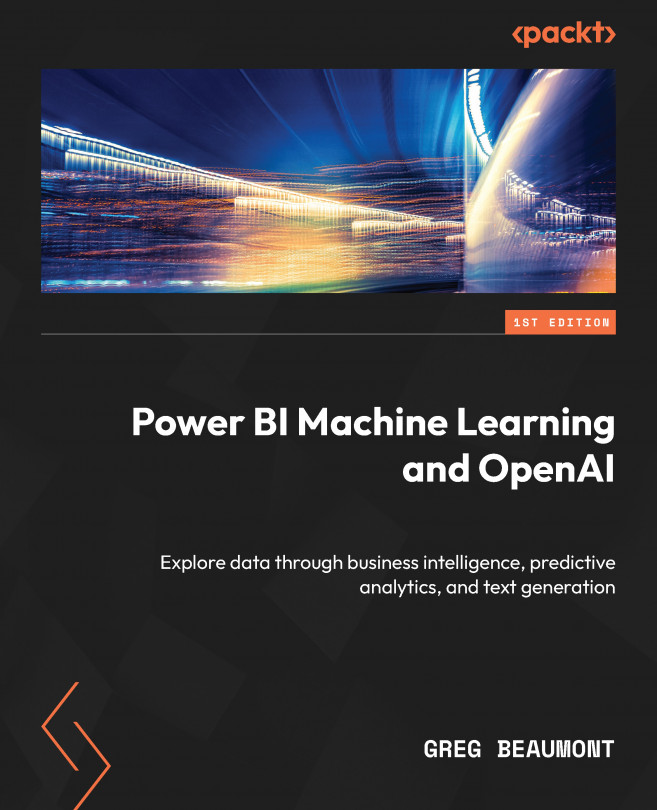Iterating Power BI ML models
In Chapter 8, you trained Power BI ML models using all of the features that you had selected for each of the three ML models – that is, Predict Damage ML, Predict Size ML, and Predict Height ML – using data from the FAA Wildlife Strike database. In Chapter 9, you evaluated the test results of the automated training and testing process that is part of Power BI. The test results helped you understand the strengths and weaknesses of the predictive models, along with details about features that contributed to correct predictions.
This chapter will revisit the findings from Chapter 9 and use them to decide if you need to modify and retrain the ML models to achieve better results via iterative development. The list of features that are used to train these ML models can be whittled down, the filter criteria can be adjusted, and the result of the new round of training and testing can be compared to those from Chapter 9.