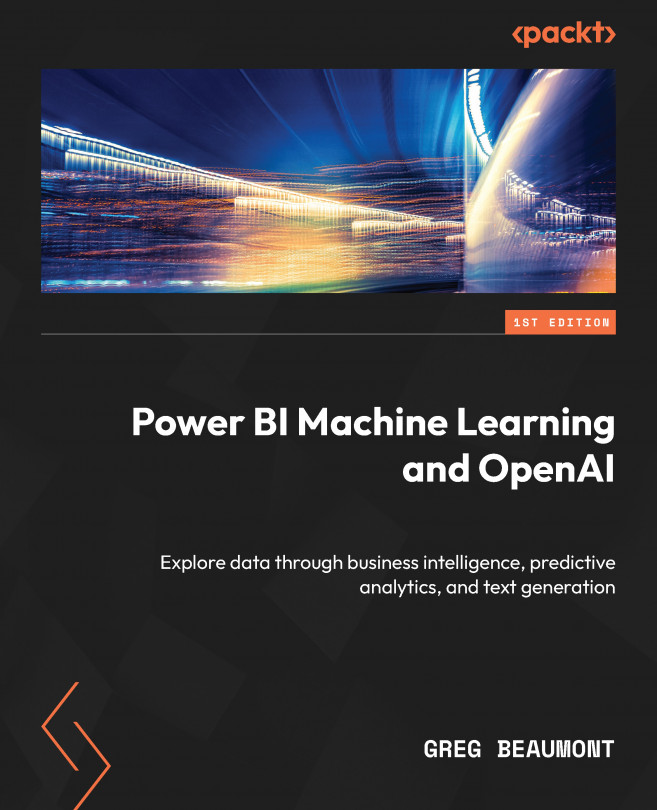Building curated versions of the Aircraft Type, Engine Codes, and Engine Position queries
Next, you will create queries for new versions of the reference (dimension) tables in the Curated Reporting Queries group of Power Query. Before starting these tasks, you also consider the Date table. The Date table will be an essential part of the Power BI dataset but is an architectural component that does not exist within the dataset. Therefore, it will be added to the dataset layer in a downstream group later in this chapter. You have moved on to another phase of the effort:
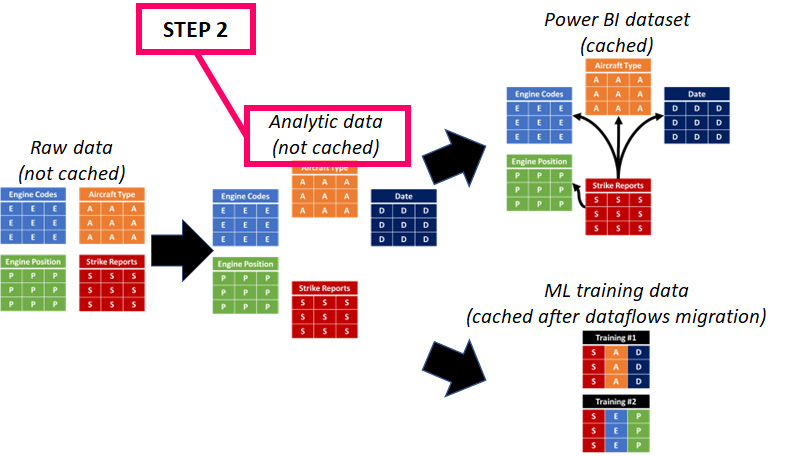
Figure 2.13 – Moving on to the reference table queries for analytic data
For each of the three tables, Aircraft Type, Engine Codes, and Engine Position, in the Raw Data group, right-click it, select Reference, move the resulting queries to the Curated Reporting Queries group, and then rename it to include Info at the end of its name so that they have unique names. Your Power Query queries...