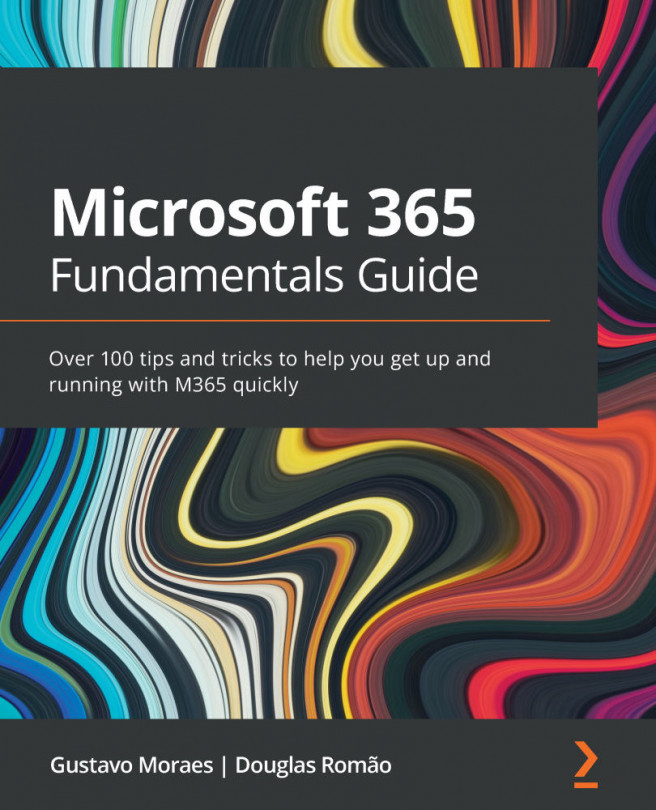Chapter 14: Visualizing Data with Microsoft Power BI
Of all the Power Platform tools, Microsoft Power BI is the most recognized and has the most followers. This is due to the fact that it is an evolution of existing and widely used analysis tools such as Power Query and Power Pivot that provide data analysis capabilities within Microsoft Excel. Also, because it is a tool following the Power Platform concepts of low code and no code, it meets the needs of large initiatives of our generation, such as a data-driven culture, big data, and AI based on data.
Since placing Power BI on the market in 2015 as a specific tool for data visualization and analysis, Microsoft has increasingly stood out in the field of research using analytics tools. With the integration of this tool into the entire 365 environment, the company has moved further ahead of its competitors. In 2021, Microsoft was for the 14th time among the leaders of the Gartner Magic Quadrant for Analytics and Business Intelligence...