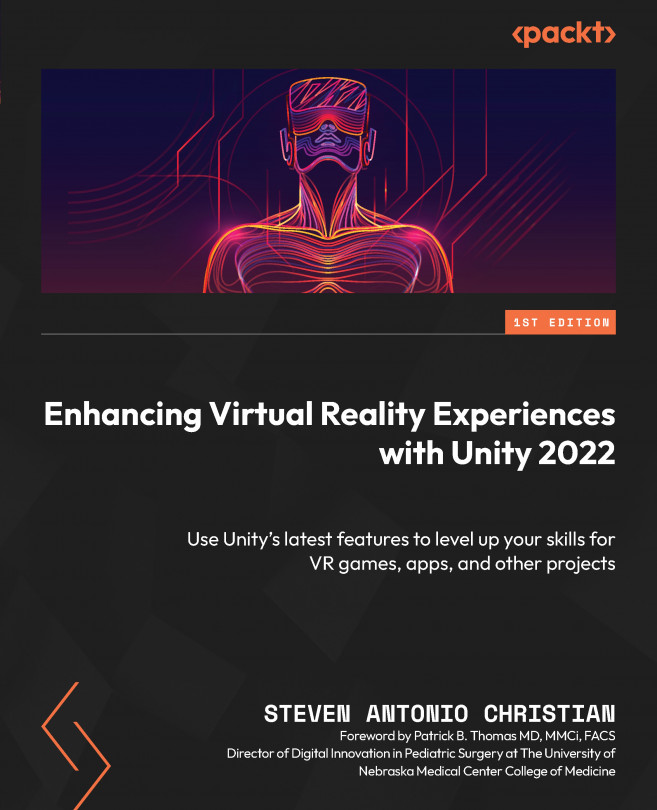Building an Art Gallery
In the last chapter, we focused on a lot of passive interactions where you walk into different spaces, and you were able to have different experiences based on the locations you visited. You didn’t have to input anything, but you were able to alter the experience and have a varied experience based on code and indirect interactions.
In this chapter, we’ll revisit direct interactions by creating something that is interactive at its core – drawing. You don’t need to be a true artist to draw in VR, but there are certain core elements that make for very interesting experiences. One of those is being able to interact with GOs and actually have alterations exist after those interactions. Something as simple as drawing on a wall can be very fun because you can explore all the variations of creativity within the virtual world and build the framework for it to be expanded across a whole environment. By the end of this chapter, you will understand...