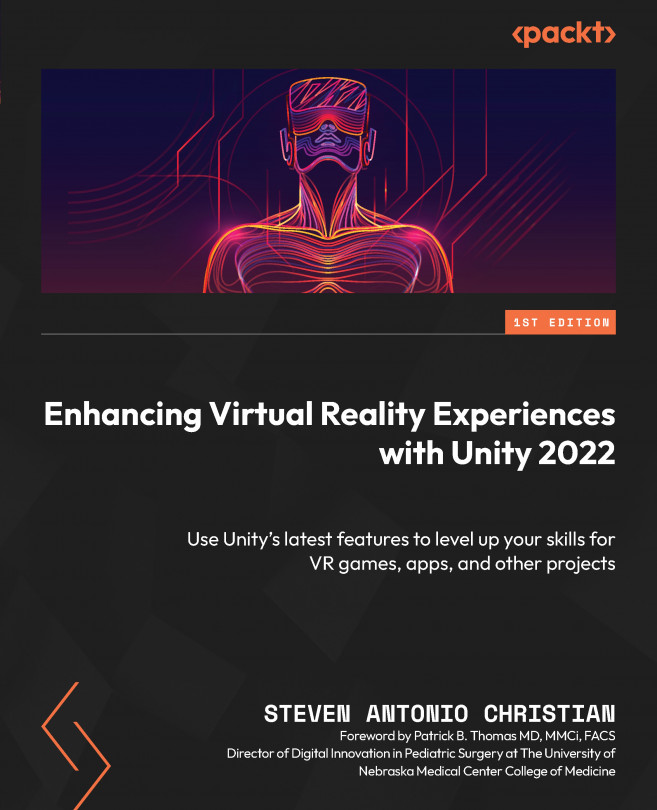VR setup
Before we begin setting up our project, we want to make sure we have specific modules installed to run our experiences:
- Android build support for standalone headsets
- Windows build support for PC-based headsets
With those modules installed, you can create a new project (Unity Hub | Projects | Create New). Name it VR_Basics_001, Select the folder where you wish to save it, and select the right Editor. For the template, select 3D Core (shown in Figure 2.6). Then, select Create project:

Figure 2.7 – The XR Plugin Management pre-installation window
Once the project has been created and the Unity Editor is open, we will want to open Project Settings (File | Build Settings | Project Settings). Go to the XR Plugin Management tab and select Install XR Plugin Management (Figure 2.7). This will do all the heavy lifting for you when you are trying to build VR experiences and interacting with those experiences in the Unity Editor...