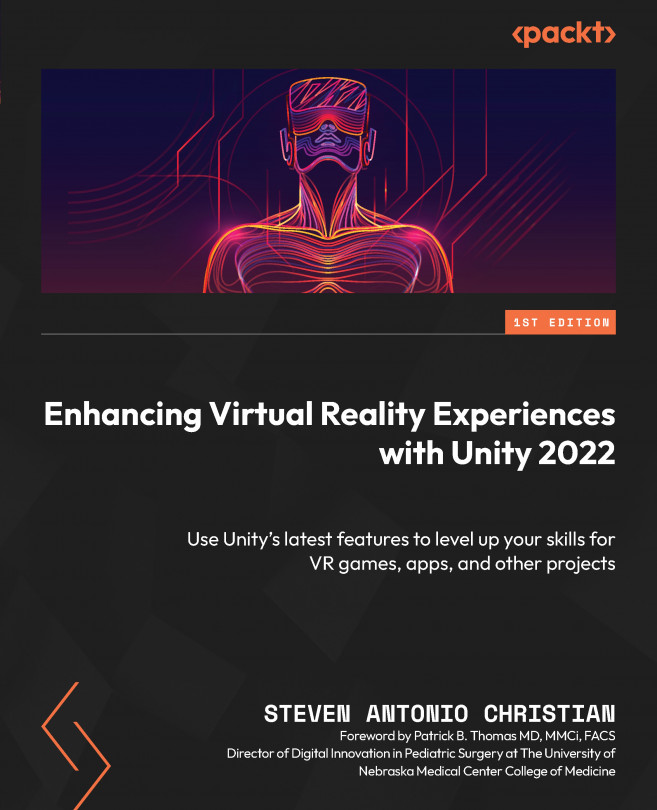Summary
VR experiences are very powerful and lend to great experiences. Using the Unity Editor to build these experiences unlocks heaps of creative potential for developers and consumers alike.
So far, we’ve covered the basics of Unity Hub and how to create a new project with a default template. If you want to explore all the other templates, you can. With our new project created, we installed the XR Interaction Toolkit and Interaction profiles for our desired device. We then created a VR scene with a ground plane and VR rig that can communicate with our headset.
With our simple scene, we can look around with our headsets on. We can’t move around in VR yet, but we took a big step in our VR development journey, and that is creating a VR scene that will run on a device. We can officially say we are a VR developer now because we achieved such a crucial milestone. Moving forward, we will be building off what we learned in this chapter to further enhance the VR scenes...