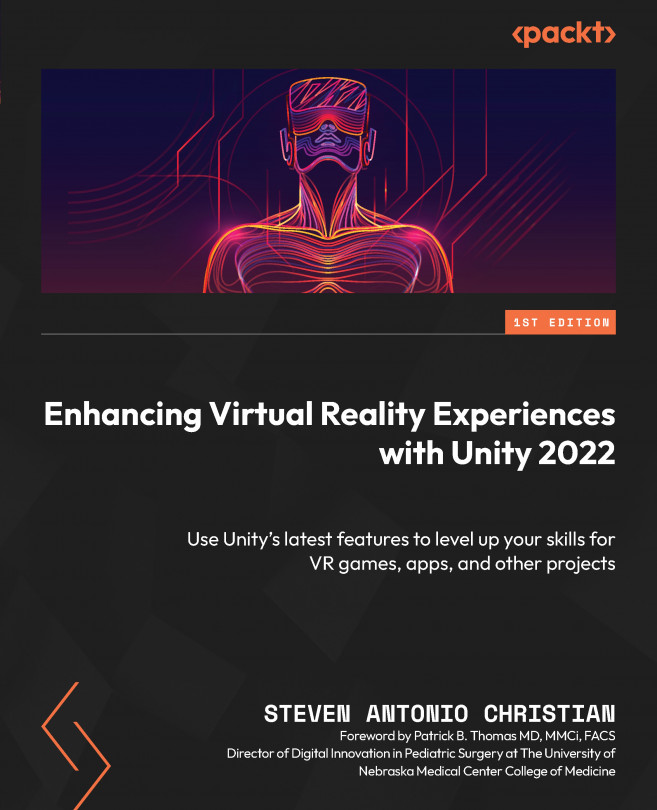Working with C#, Unity Events, and Input Actions
This chapter will explore the basics of C# and many of the XR-specific namespaces that are associated with VR SDKs and toolkits. Scripting for VR has a few quirks that make it different from scripting for games and apps. We will take a deep dive into all the features we can unlock with C# that can improve our VR development workflow.
This is probably the most important chapter of the book because it focuses on one of the core components of development, unlocking the potential of the Unity Editor to create the most immersive experiences possible. To be clear, this chapter is not meant to teach you how to code. The sole purpose of this chapter is to teach you how to navigate one of the most technical aspects of VR development, which is software development. You will learn how code can be used to enhance the capabilities of your VR scenes and how input actions and Unity Events can be used to complement that workflow.
By the end of...