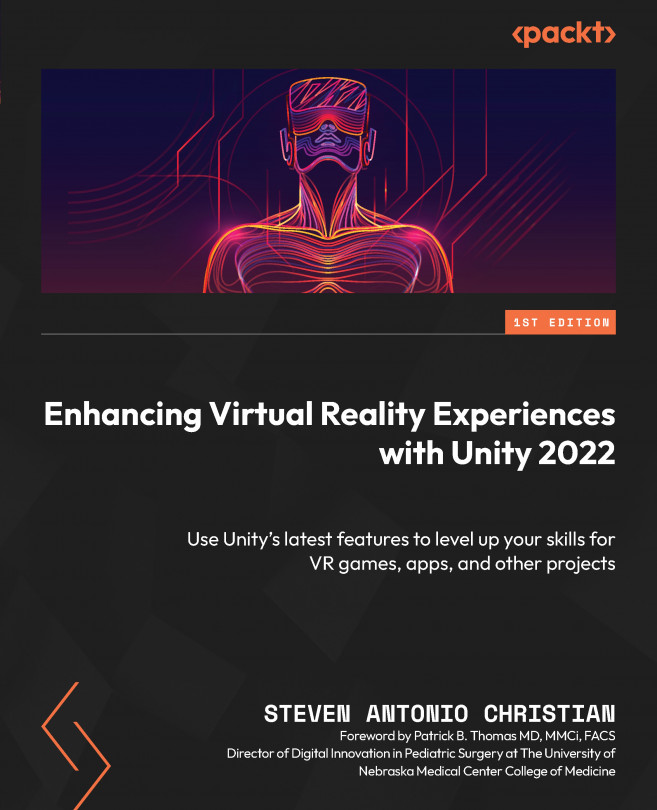Preface
Virtual reality (VR) has unequivocally established itself as one of the most revolutionary mediums of the 21st century. It has unleashed a new paradigm in games, entertainment, education, and many other industries, radically transforming the way we interact with digital environments.
Unity, the world’s leading platform for creating interactive, real-time 3D content, plays a vital role in enhancing VR development. The engine’s flexibility, extensive capabilities, and broad compatibility with VR hardware make it the tool of choice for creating VR experiences. Its ease of use for building on Android/Mobile devices and for projects centered around both utility and entertainment opens up an expansive canvas for VR developers.
The importance of learning about Unity for VR development cannot be overstated. This is where Enhancing Virtual Reality Experiences with Unity 2022 comes into play. It encapsulates a three-pillar approach to mastering VR development:
Explore: Understand the principles of VR and Unity’s interface and delve into its features, tools, and utilities that can be harnessed to create compelling VR experiences.
Create: Apply the knowledge gained to create VR projects. From basic to complex, you will build a variety of VR experiences for headsets, computers, and mobile devices.
Innovate: Break the boundaries of conventional VR experiences. Learn how to integrate traditional gaming and animation tools and create immersive worlds that push the frontiers of what’s possible with VR.
Enhancing Virtual Reality Experiences with Unity 2022 is a project-based exploration of VR that bridges the gap between creativity and technology. It leverages my years of experience in VR development to deliver a comprehensive guide that combines both creative and technical skills to develop and improve your VR workflow.
The book presents a development framework to kickstart and scale your VR projects, introducing you to the basics of creating VR projects, and deepening your understanding of Extended Reality (XR) development. You will learn to utilize many features and tools of the Unity game engine, helping you build truly immersive experiences.
In essence, this book provides you with a solid foundation in VR and the Unity game engine, empowering you to create innovative projects that push the boundaries of what is currently possible in VR. It’s time to embark on your VR development journey and shape the future of this exciting medium.