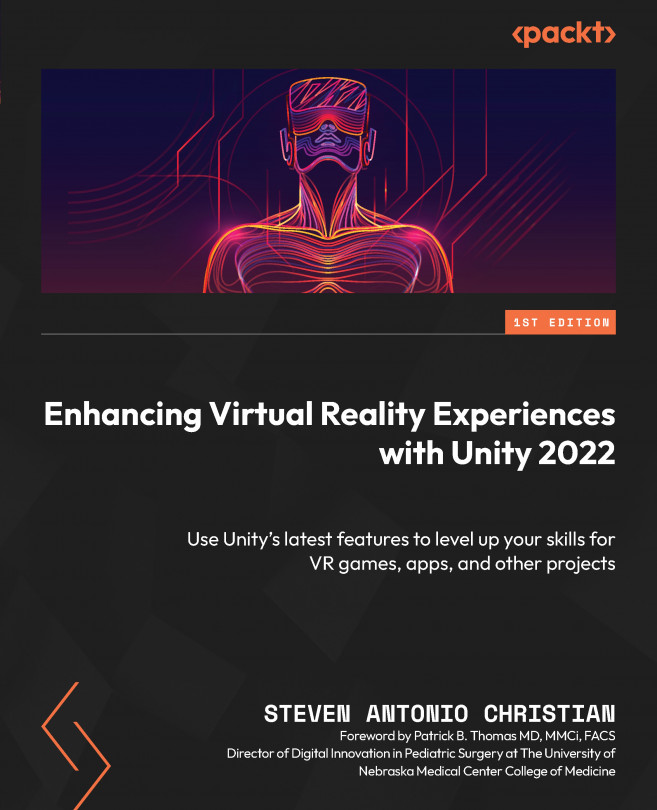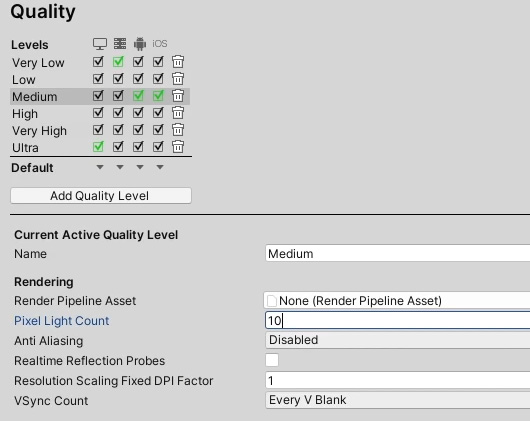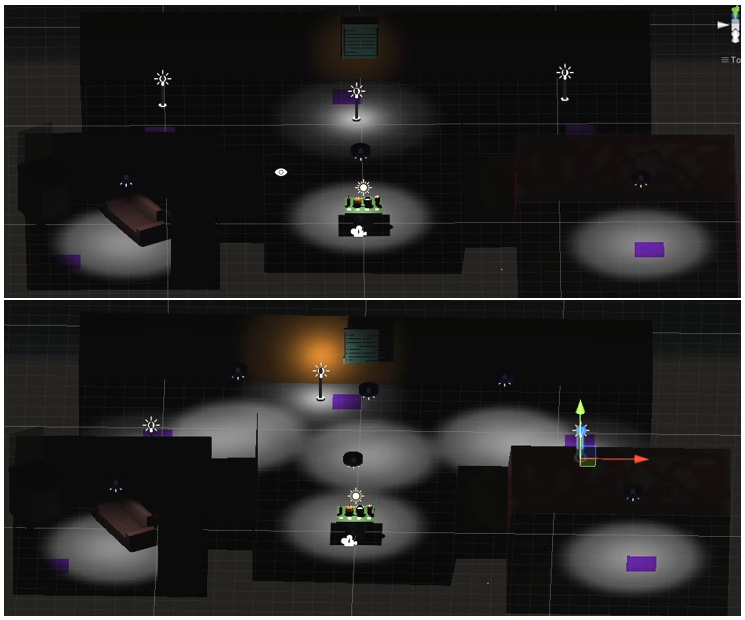Lighting Your Worlds and Experiences
Lighting plays a critical role in VR development and has the power to make or break the overall experience of an application. The right lighting system can help to create an immersive and believable environment that is engaging and enjoyable for users.
In this chapter of our book, we will be diving into the intricacies of the lighting system in Unity. As you progress through the chapter, you will learn about all the essential components of the lighting system, including directional lights, spot lights, point lights, and area lights. These components play a crucial role in creating dynamic and realistic lighting in your VR environment.
Additionally, we will also be discussing the use of skybox materials and emissive materials, which are essential in creating a believable and immersive environment. Another important aspect of lighting in Unity is light baking, which is the process of pre-computing lighting information to improve performance...