What is an Incredible Machine?
Now that we know a bit more about Blender and the other tools that we will be using, let's talk about the main subject of the book, which is Incredible Machines! What is an Incredible Machine? Well, it's a kind of machine that doesn't exist in our world, has amazing capabilities, and has a great sci-fi look. One of its main characteristics is its element of fantasy related with its nature. Several books and movies, such as steampunk stories or sci-fi movies, often use machines that don't exist in our world.
When we start our projects in the next chapters, you'll notice that the best part about working on projects like this is that we don't have any boundaries that will hold down our imagination. In fact, after reading this book, you should design and create your own Incredible Machines! Just pick a machine that exists today, and turn it into something better, with stronger sources of energy and new tools.
Knowing the potential of these machines, we will work on three main projects that will deal with very different types of machines. Let's see how the book is organized.
How the book is organized
We now know that the book is about incredible mechanical models and vehicles with extreme designs, all modeled and created with Blender 3D. But, how will we be working on those models along the book? The entire book is organized into three big modeling projects, which will require skills in textures, effects, and animation.
For each project, an Incredible Machine has been chosen. The order in which those projects are placed creates a continuous learning curve, ranging from a simple project to a more complex and difficult one to finish. Here are the three projects that we will cover in the book:
1. Part I: Creating a handgun.
2. Part II: Modeling and rendering a steampunk spacecraft.
3. Part III: Modeling and animating a transforming robot.
As we can see, the first project is a smaller object on scale and will be the easiest of the three to accomplish. The last project will be the most complex one.
All of the projects have been designed with a PBL (Project Based Learning) approach, where you will follow the orientations of each project and learn a few tricks and workarounds with Blender tools to solve common modeling problems. The workflow for each project is based on real projects and follows the same structure that you would find in major studios, or with more experienced freelance artists.
Here is the basic workflow for all of the chapters:
1. Project concept and design.
2. Analysis of reference images and photos.
3. Plan and study the modeling.
4. Work with textures and materials.
5. Create and edit texture maps.
6. Export to YafaRay.
7. Render final images.
8. Post production of the images when needed.
We will follow this workflow for each project and add steps when necessary.
Do I have to know Blender already?
Here is an important aspect to consider! The answer for that question is, yes! This book won't cover basic Blender features, such as the interface or keyboard shortcut lists. The book has been planned for artists who already have a minimum knowledge of how Blender works, how to create simple models, and how to add materials, lights, and basic animations.
This doesn't mean that some tools or concepts won't be explained, but we will certainly skip the basics. However, some topics require a few extra explanations, even for more experienced users, such as the new tools added to Blender in the last updates, and of course, the integration between Blender 3D and YafaRay. This will be explained in the initial chapters about rendering, followed by some extra details in each project along the book.
The main goal of the book is to give tips and insights about modeling and rendering techniques in Blender, where you can take examples and projects in the book and apply different ideas to create a new incredible or standard machine. Knowing Blender 3D, or at least the basics, will be extremely important to start out quickly with the book. As stated before, the book won't cover the basics.
Before you begin your Incredible Machine projects, you should be familiar with the following:
How the Blender interface works
Opening and managing windows
Managing and changing working modes
Setting up basic materials
Adding basic lights to a scene
Managing and adding cameras to scenes
Working with mesh objects is not difficult, but with these basic aspects of Blender in mind, we will be able to start working with the Incredible Machine projects in a really fast manner.
How to know more about Blender 3D
If you want to follow the rest of the book, let's discuss a few resources to learn a bit more about Blender before we go any further. If you are an experienced Blender user, you may want to skip these tips because you probably already know them.
First thing to do is check out the Blender Wiki (http://wiki.blender.org), which is organized by the community of users. There you will find a lot of useful information about Blender, along with some links to great tutorials. However, if it's a book that you want, I can recommend my previous Blender book, Blender 3D: Architecture, Buildings, and Scenery about architectural visualization, with chapters detailing Blender basics. Another interesting reference would be the book, Essential Blender, published and organized by the Blender Foundation to introduce the software in general with no focus on any specific area.
Besides these resources, Blender has some great options to learn more about it with the open content projects, such as Big Buck Bunny and Yo Frankie! These are the open content projects from the Blender Foundation, which are a full-featured short animation and a professional-level game, respectively.
Both of them can be downloaded for free, and you can get the production files as well to learn more about the software and to see how the top-level artists work with Blender. To download the DVDs of the projects, visit the following links:
If you really like these projects, I strongly recommend that you consider buying the DVDs to help finance the future projects of Blender.
I believe this is enough for an introduction. Let's get started with our first Incredible Machine project!
 Argentina
Argentina
 Australia
Australia
 Austria
Austria
 Belgium
Belgium
 Brazil
Brazil
 Bulgaria
Bulgaria
 Canada
Canada
 Chile
Chile
 Colombia
Colombia
 Cyprus
Cyprus
 Czechia
Czechia
 Denmark
Denmark
 Ecuador
Ecuador
 Egypt
Egypt
 Estonia
Estonia
 Finland
Finland
 France
France
 Germany
Germany
 Great Britain
Great Britain
 Greece
Greece
 Hungary
Hungary
 India
India
 Indonesia
Indonesia
 Ireland
Ireland
 Italy
Italy
 Japan
Japan
 Latvia
Latvia
 Lithuania
Lithuania
 Luxembourg
Luxembourg
 Malaysia
Malaysia
 Malta
Malta
 Mexico
Mexico
 Netherlands
Netherlands
 New Zealand
New Zealand
 Norway
Norway
 Philippines
Philippines
 Poland
Poland
 Portugal
Portugal
 Romania
Romania
 Russia
Russia
 Singapore
Singapore
 Slovakia
Slovakia
 Slovenia
Slovenia
 South Africa
South Africa
 South Korea
South Korea
 Spain
Spain
 Sweden
Sweden
 Switzerland
Switzerland
 Taiwan
Taiwan
 Thailand
Thailand
 Turkey
Turkey
 Ukraine
Ukraine
 United States
United States
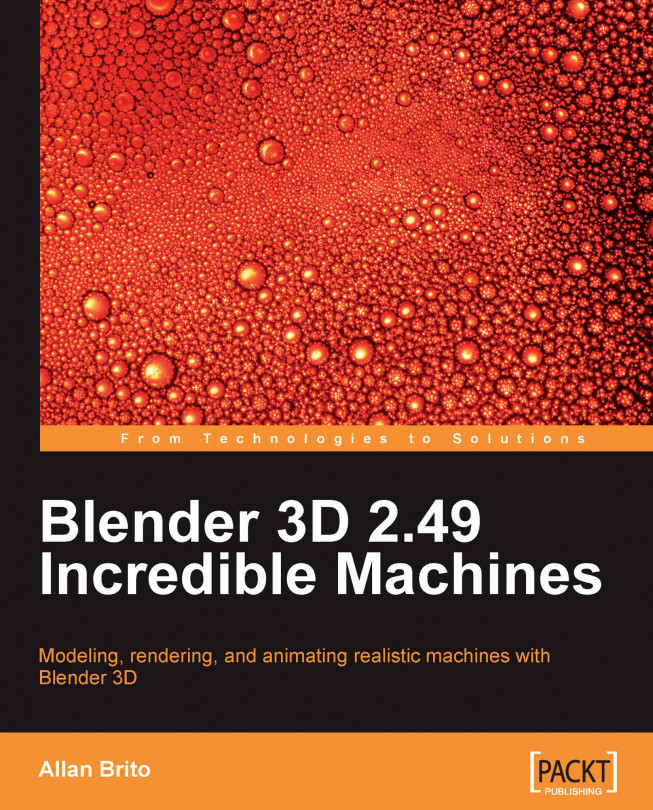














![Pentesting Web Applications: Testing real time web apps [Video]](https://content.packt.com/V07343/cover_image_large.png)