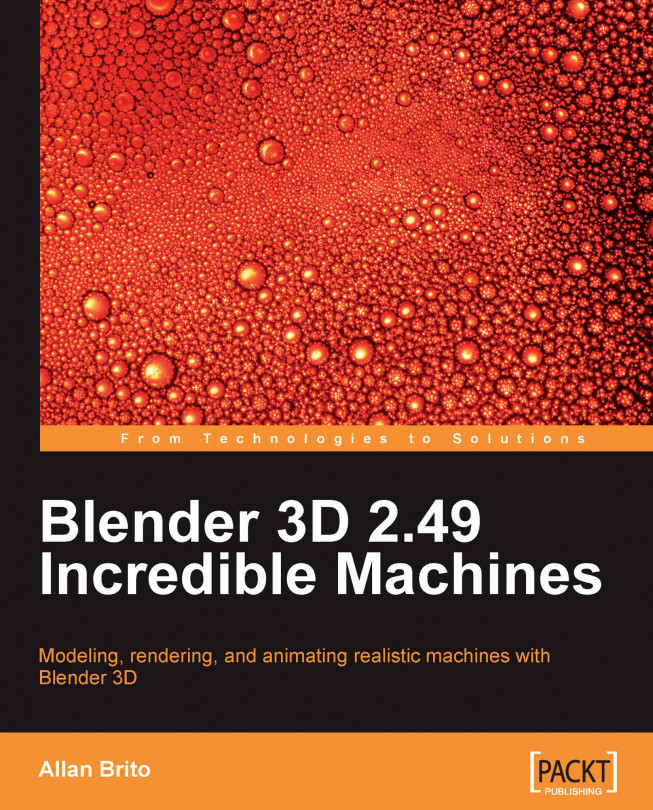With the background settings covered, we can begin working on the materials of the spacecraft. If the project is rendered with YafaRay, the advantage is that YafaRay uses all of the settings from the Blender materials and textures, especially if we have UV textures. In this case, UV textures are required to make image-based textures appear in YafaRay. As we have already set up this type of texture for the model, it's only a matter of choosing shades and overall settings for the object.
Let's open the Material tab of YafaRay and choose a material preset from the drop-down menu.

For metal materials that reflect the environment, we can use the glossy option. First, select any part of the model that will receive a metal material such as the wings. Among all settings in this material type, we will mostly use the Glossy reflection and Exponent to create the metal. Change the Glossy reflection to 0.3 and the Exponent to 500. The first...