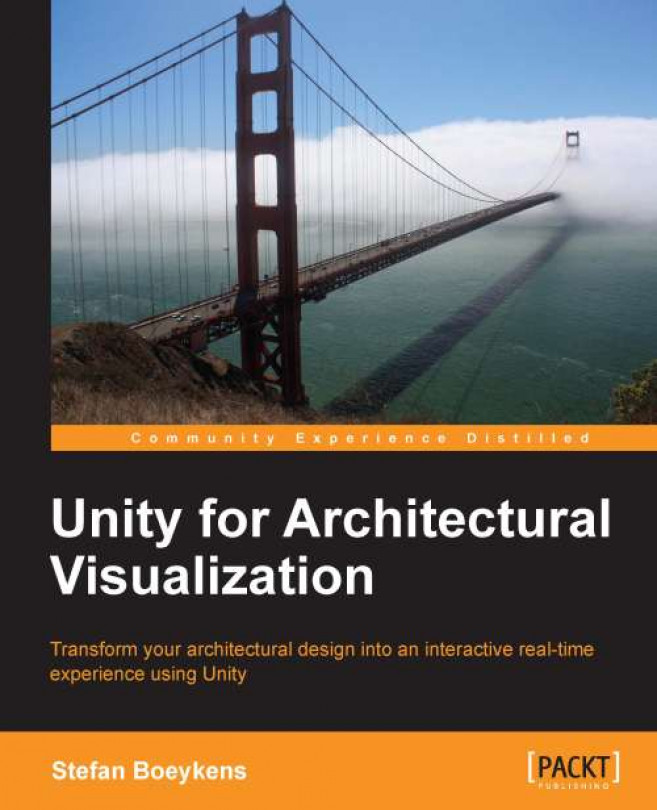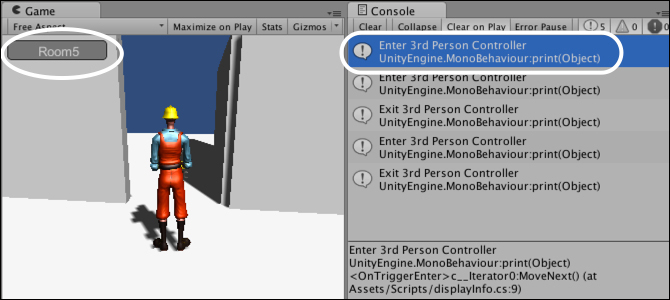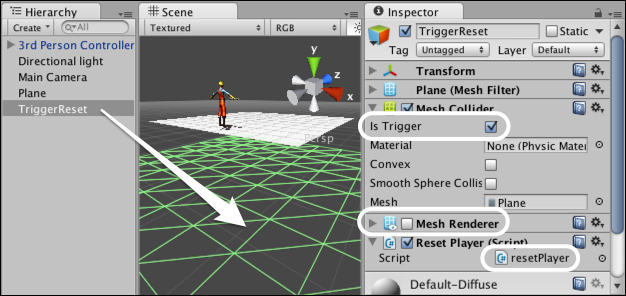Architects often express that they are visual artists and not programmers. While you can get reasonably far without resorting to scripting, it's almost impossible to finish a project that way. This chapter presents a few easy and reusable scripts that can be applied in most projects. This chapter is enough to get you started. We advise you to type all examples from scratch. It'll take a bit longer and you may encounter errors. It is easier to elaborate something you wrote and understand, than it is to extend somebody else's code.
In this chapter, we will discuss:
Scripting crash course
Triggering doors and elevators
Basic heads-up-display with a custom GUI to toggle objects or display info
Switching between cameras and materials
Further interactions: resetting the player, loading other scenes/levels