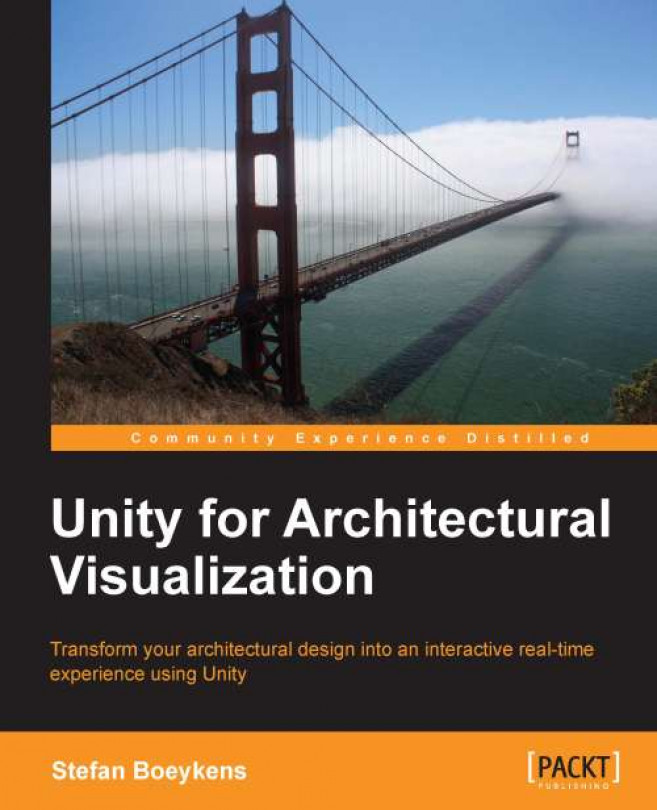Adding a basic directional light is a simple start, as illustrated in Chapter 2, Quick Walk Around Your Design. However, chances are that you expected much more from a game engine like Unity. The basic lights only get you so far. While the free version of Unity lacks some of the features of the pro-version, we will show you how you can still get convincing lighting in your project. After all, if all you would get looks flat and dull, why use Unity in the first place?
In this chapter, we will cover:
Basic lights
Shadows
Lightmapping
Using pre-rendered models (Lightbaking in an external software)