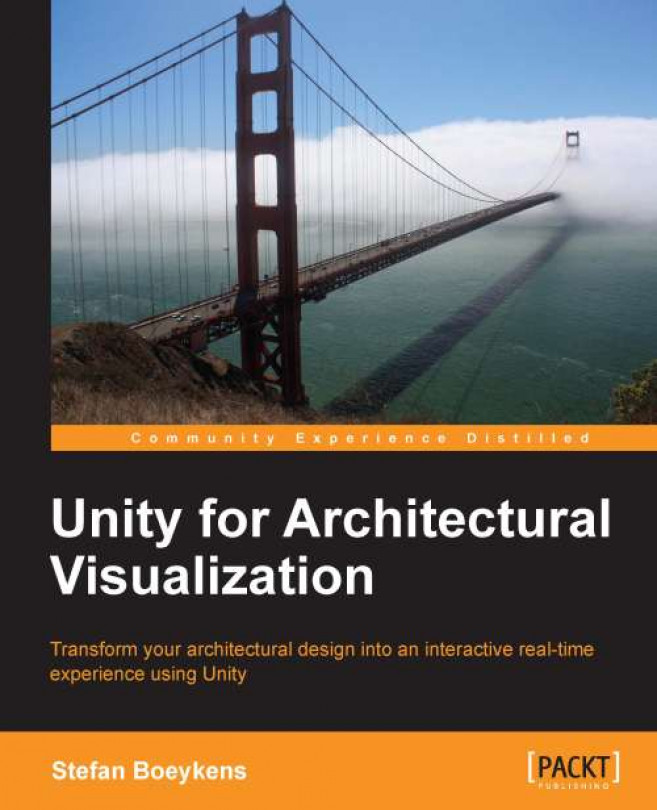Real-time lighting is computationally very expensive. If you don't have the latest hardware, it might not even be supported. Or you might avoid it for a mobile app, where hardware resources are limited. It is possible to pre-calculate the lighting of a scene and bake it onto the geometry as textures. This process is called Lightmapping, for more information on it visit: http://docs.unity3d.com/Documentation/Manual/Lightmapping.html
While actual calculations are rather complex, the process in Unity is made easy, thanks to the integrated Beast Lightmapping. There are a few things you need to set up properly. These are given as follows:
First, ensure that any object that needs to be baked is set to Static. Each GameObject has a static-toggle, right next to the
Nameproperty. Activate this for all models and light objects that will not move in the Scene.Secondly, ensure that all geometry has a second set of texture coordinates, called
UV2coordinates in Unity. Default GameObjects...