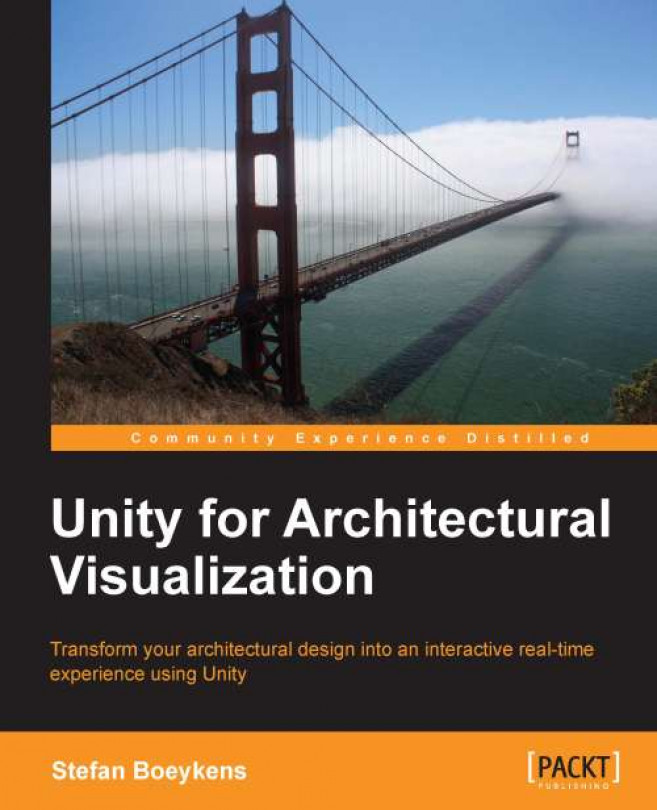The first thing you need to ensure is that you have a 3D model that you want to explore and you have a way to export it into one of the Unity supported formats. Please revisit Chapter 1, An Integrated Unity Workflow, to get more insight into this workflow.
When you launch Unity, by default it loads the last project you worked on. If this is a fresh install, this is usually the sample project called AngryBots that was installed, but while impressive, it is way too elaborate to use as a starting point. Start this chapter by creating a new, empty project by navigation to File | New Project…, which opens the Project Wizard as shown in the following screenshot. To open this wizard directly, hold the Alt key while launching Unity.

From this dialog, we can import Packages that have been installed with Unity. Packages are compressed files that contain a series of ready-to-use Assets. Check the Character Controller package for this example and skip the others...