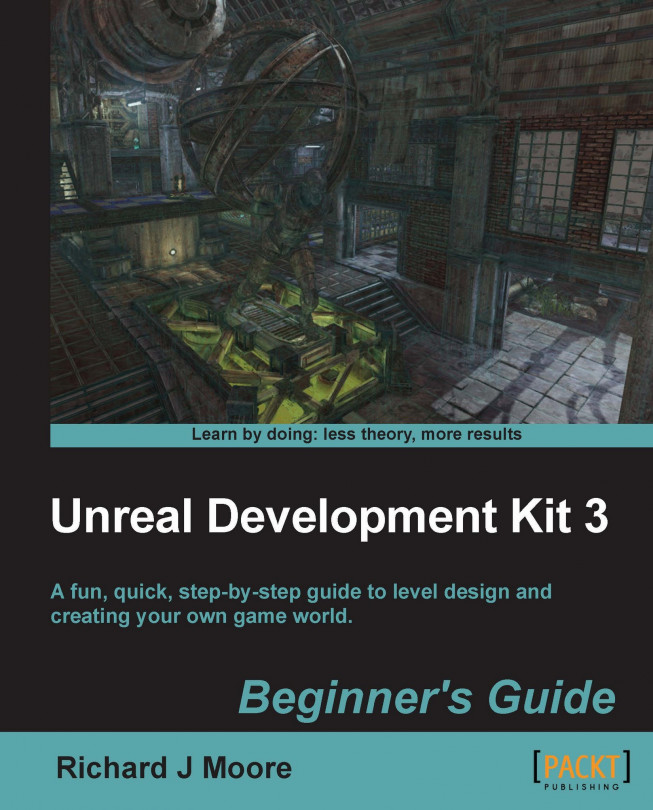UDK offers a fully integrated editing environment through the renowned Unreal Editor. You will learn all of the engine's key tools which are accessible through Unreal Editor. You will learn the basics, from installing to navigating around the editor. You will then start putting together your first level using step-by-step instructions.
You will then learn how to use UDK's real world features, such as dynamic lighting and shadows, particle effects, physics, terrain, item placement, and advanced AI/bot pathing.
Finally, you will learn about UDK's cutting edge high level scripting, adding materials followed by some advanced techniques to boost your skills as a designer, and look beyond UDK with further development into external content, unreal scripting, and modding.
Chapter 1, Level Design HQ will explain how to download and install UDK. It will show you how to launch the editor, how to move and rotate around the editor, and finally explain briefly about BSP brushes and static meshes.
Chapter 2, Hello UDK covers the most essential tools and functions you need to know to get started with UDK. You'll be able to quickly jump into UDK and begin feeling comfortable using the most commonly used functions.
Chapter 3, Applying Lighting Effects covers the different types of lighting used in developing and designing an environment in UDK, and how light maps are used on CSG surfaces and static meshes to reflect light off objects.
Chapter 4, Battling the Elements looks at UDK's particle editor (Cascade) works. It will quickly walk you through the interface of the editor and explain how a basic smoke particle, water, height, and fog can be set up.
Chapter 5, Movement with Movers introduces you to the world of animated level geometry in UDK, doors, and elevators, which are activated using InterpActors or triggers.
Chapter 6, Terrain will explain the reader how to set up and modify terrain in UDK.
Chapter 7, Adding Gameplay Elements into your Map explains how to get all of the basic gameplay elements into your map. In this section, we'll set up a Deathmatch map, which is the easiest type to create.
Chapter 8, Complex Event Sequences introduces the reader to UIScenes, for creation of HUD elements, menus, and things like subtitles and titles.
Chapter 9, Materials will explain the basics of creating a material. We'll build some basic (but extremely useful) materials from scratch, and in the process, learn how the material editor works.
You will need the latest version of Unreal Development Kit.
System requirements:
Minimum:
Windows XP SP2 or Windows Vista
2.0+ GHz processor
2 GB system RAM
SM3-compatible video card
3 GB free hard drive space
Recommended for Content Development:
Windows 7 64-bit
2.0+ GHz multi-core processor
8 GB System RAM
NVIDIA 8000 series or higher graphics card
Plenty of free hard drive space
Minimum for DX11 Development:
Windows Vista
2.0+ GHz processor
2 GB system RAM
DX11 Graphics Card such as Nvidia: 400 series or above and ATI: 5000 series or above
3 GB free hard drive space
This book is for aspiring game developers who want to learn how to create their own levels, maps, game worlds, and environments. You don't need game design or game development experience, and no experience of UDK is required
In this book, you will find several headings appearing frequently.
To give clear instructions of how to complete a procedure or task, we use:
Action 1
Action 2
Action 3
Instructions often need some extra explanation so that they make sense, so they are followed with:
This heading explains the working of tasks or instructions that you have just completed.
You will also find some other learning aids in the book, including:
These are short multiple choice questions intended to help you test your own understanding.
These set practical challenges and give you ideas for experimenting with what you have learned.
You will also find a number of styles of text that distinguish between different kinds of information. Here are some examples of these styles, and an explanation of their meaning.
New terms and important words are shown in bold. Words that you see on the screen, in menus or dialog boxes for example, appear in the text like this: "To launch the unreal editor, go to the Start Menu | Unreal Development Kit | UDK Version | Editor".
Feedback from our readers is always welcome. Let us know what you think about this book—what you liked or may have disliked. Reader feedback is important for us to develop titles that you really get the most out of.
To send us general feedback, simply send an e-mail to <feedback@packtpub.com>, and mention the book title via the subject of your message.
If there is a book that you need and would like to see us publish, please send us a note in the SUGGEST A TITLE form on www.packtpub.com or e-mail <suggest@packtpub.com>.
If there is a topic that you have expertise in and you are interested in either writing or contributing to a book, see our author guide on www.packtpub.com/authors.
Now that you are the proud owner of a Packt book, we have a number of things to help you to get the most from your purchase.
Although we have taken every care to ensure the accuracy of our content, mistakes do happen. If you find a mistake in one of our books—maybe a mistake in the text or the code—we would be grateful if you would report this to us. By doing so, you can save other readers from frustration and help us improve subsequent versions of this book. If you find any errata, please report them by visiting http://www.packtpub.com/support, selecting your book, clicking on the errata submission form link, and entering the details of your errata. Once your errata are verified, your submission will be accepted and the errata will be uploaded on our website, or added to any list of existing errata, under the Errata section of that title. Any existing errata can be viewed by selecting your title from http://www.packtpub.com/support.
Piracy of copyright material on the Internet is an ongoing problem across all media. At Packt, we take the protection of our copyright and licenses very seriously. If you come across any illegal copies of our works, in any form, on the Internet, please provide us with the location address or website name immediately so that we can pursue a remedy.
Please contact us at <copyright@packtpub.com> with a link to the suspected pirated material.
We appreciate your help in protecting our authors, and our ability to bring you valuable content.
You can contact us at <questions@packtpub.com> if you are having a problem with any aspect of the book, and we will do our best to address it.