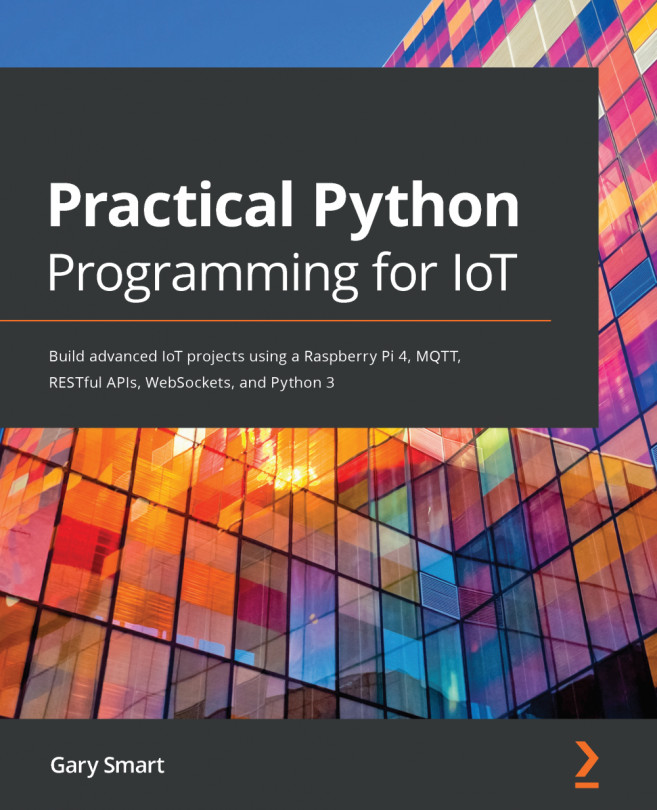We can solve our floating pin situation in code by telling our Raspberry Pi to activate and connect an embedded pull-up resistor to GPIO 21, which, according to the Raspberry PI's documentation, will be within the range 50kΩ-65kΩ, hence why we stipulated that range in the circuit shown in the previous diagram.
The following diagram shows a circuit similar to the one shown in the preceding diagram, but without the physical resistor in the external circuit. I've added a resistor inside the Raspberry Pi diagram to illustrate the fact that there is a physical resistor hiding away somewhere in the Raspberry Pi's circuitry, even though we can't see it:

Let's enable a pull-up resistor in code and test this circuit. Here are the steps for you to follow:
- This example uses the push button circuit shown previously in Figure 6.5. Please...