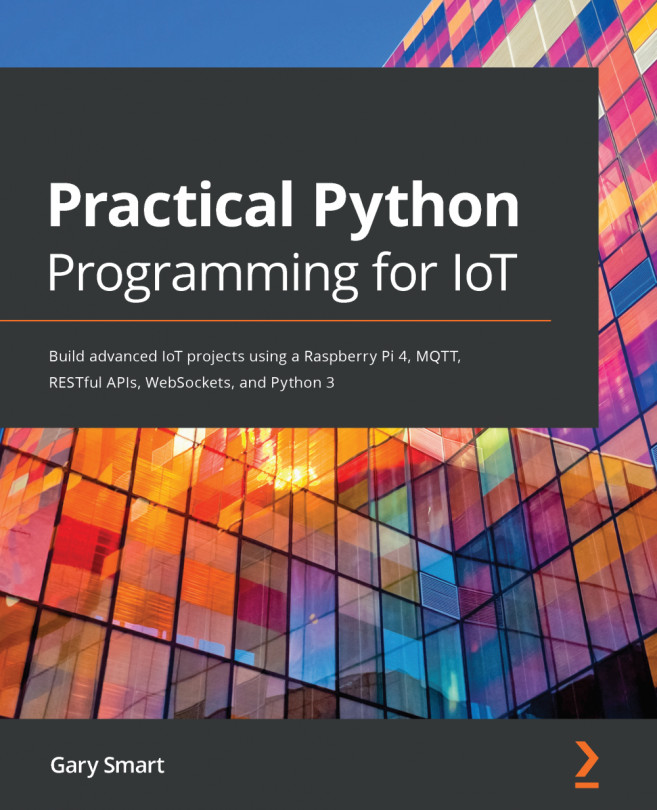Configuring ThinkSpeak is relatively simple – in fact, it's one of the most straightforward platforms in its class I have come across. Here are the steps that we need to follow:
- First, you will need to create a ThingSpeak account for yourself. Visit their website, thingspeak.com, and click on the Sign Up button.
- Once you have created your ThinkSpeak account and logged into the platform, you should land on the My Channels page; that is, https://thingspeak.com/channels.
In the ThingSpeak ecosystem, a channel is a virtual place where we store our data, dashboards, and visualizations. It's analogous to a workspace.
- Next, we need to create a new channel by clicking on the New Channel button:

Figure 13.22 – ThingSpeak channel configuration
On the New Channel page, enter the following details:
-
- Name: Environmental Data (or any name of your choice)
- Field1: temperature
- Field2: humidity
You...