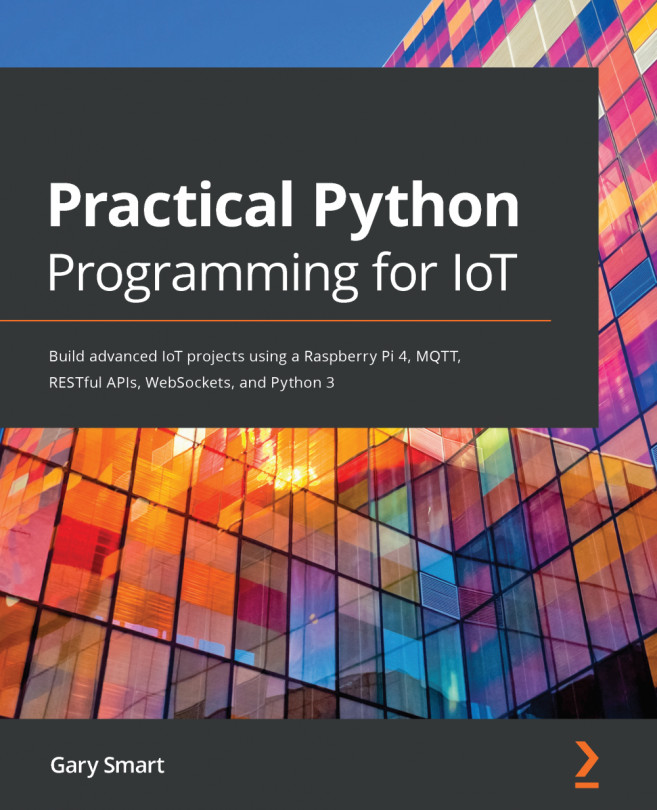Let's connect your OLED display to your Raspberry Pi, as shown in Figure 8.7:

Figure 8.7 – I2C OLED display circuit
IMPORTANT NOTE ON POWERING YOUR OLED: Our circuit, shown in Figure 8.6, and the associated discussion uses a 5-volt power supply. If you consult the SSD1306 OLED datasheet mentioned at the beginning of this chapter, you will discover that it mentions a minimum supply voltage of 7 volts. Furthermore, you will find other sources and SSD1306 OLED modules that indicate different voltage requirements. Please consult the documentation or place of purchase to obtain the correct operating voltage for your OLED and adjust the supply voltage as required (steps 7 and 8 in the following list).
You can connect the OLED with the following steps, which correspond to the numbered black circles in Figure 8.7:
- Connect the negative rails on the left-hand side and right-hand side power rails.
- Connect the SDA1 (Data) pin of your Raspberry...