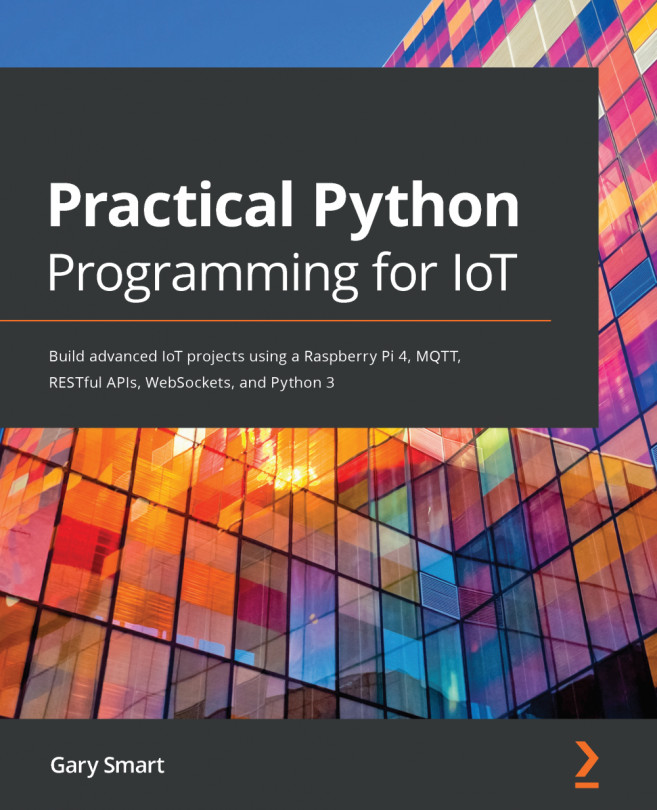A natural extension to the preceding discussion on sudo is how do I run a Python script from outside of its virtual environment? The answer is the same as in the preceding section: just make sure you are using the absolute path to your virtual environment's Python interpreter.
Note: In the following two examples, we're not in a virtual environment—there is no $ (venv) on the prompt. If you still need to exit your Python virtual environment, type deactivate.
The following command will run a script as the currently logged in user (which, by default, is the pi user):
# Run script as logged-in user.
$ /home/pi/pyiot/chapter01/venv/bin/python gpio_pkg_check.py
Or to run the script as root, prefix sudo:
# Run script as root user by prefixing sudo
$ sudo /home/pi/pyiot/chapter01/venv/bin/python gpio_pkg_check.py
Since we are using the virtual environment's Python interpreter, we are still sandboxed to our virtual environment and any Python packages we installed are available.
Next, we will learn how to make a Python script run whenever you boot your Raspberry Pi.