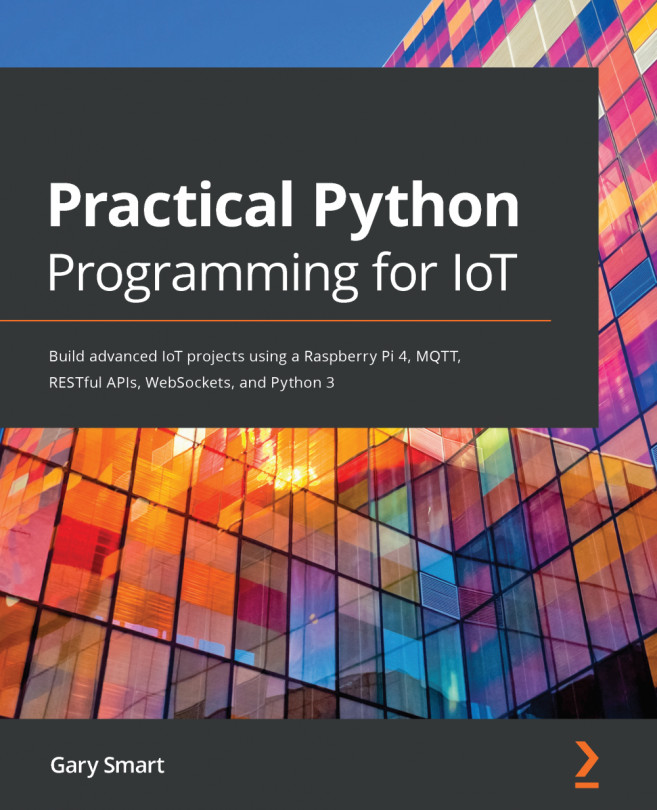To connect our stepper motor to our Raspberry Pi, we are going to reuse our L293D circuit, as shown in Figure 10.8 in the previous section. Here is what we need to do:

Figure 10.11 – 28BYJ-48 stepper motor wiring connection
The following steps match the numbering shown in Figure 10.11. Remember that we are starting with the circuit you completed previously in the section entitled Building the motor driver circuit and shown in Figure 10.8:
In steps 2 through 5, we will connect the stepper motor in our breadboard circuit. A suggestion is to use header pins (as pictured in Figure 10.10) to connect your motor to a run of vacant rows on your breadboard, and then connect the output wires from the L293D to the appropriate row matching the wire colors mentioned in the steps.
- If you have not done so already, disconnect the two DC motors from the existing circuit.
- Connect the orange wire...