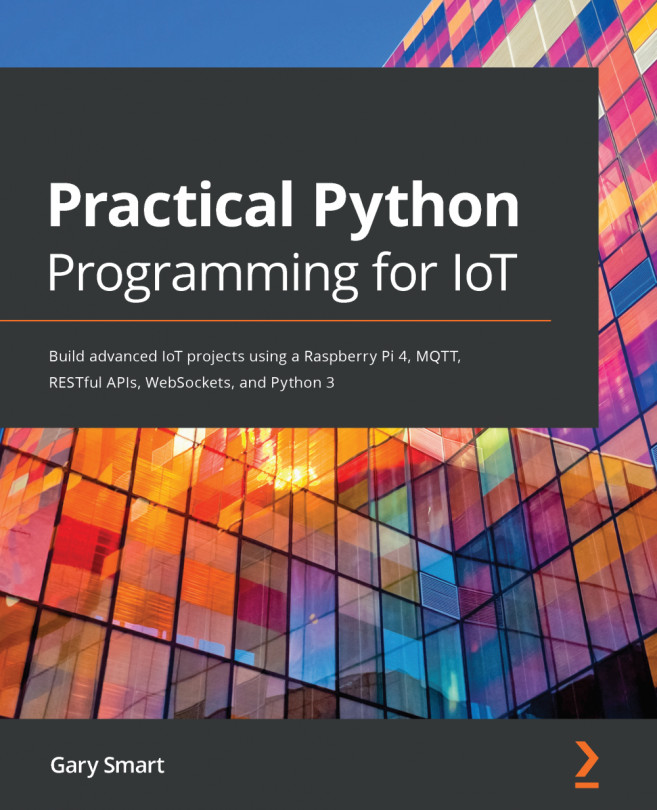In this section, we will review the HTML web page we used to control our LED from our Web Socket server. An example of this page as seen in Figure 3.2.
We will learn how to use the Socket.IO JavaScript library with our web page so we can send and receive messages (when we work in a Web Socket environment, we tend to refer to data as messages) to and from our Python Flask-SocketIO Web Socket server. Plus, as we explore the JavaScript and Socket.IO-related code, we'll discover how our client-side JavaScript code relates to our Python server-side code.
You will find the following web page's code in the chapter03/templates/index_ws_client.html file. Please review the contents of this file to get a broad overview of what it contains.
When you have reviewed our HTML file, we will continue and discuss the important parts of this file.