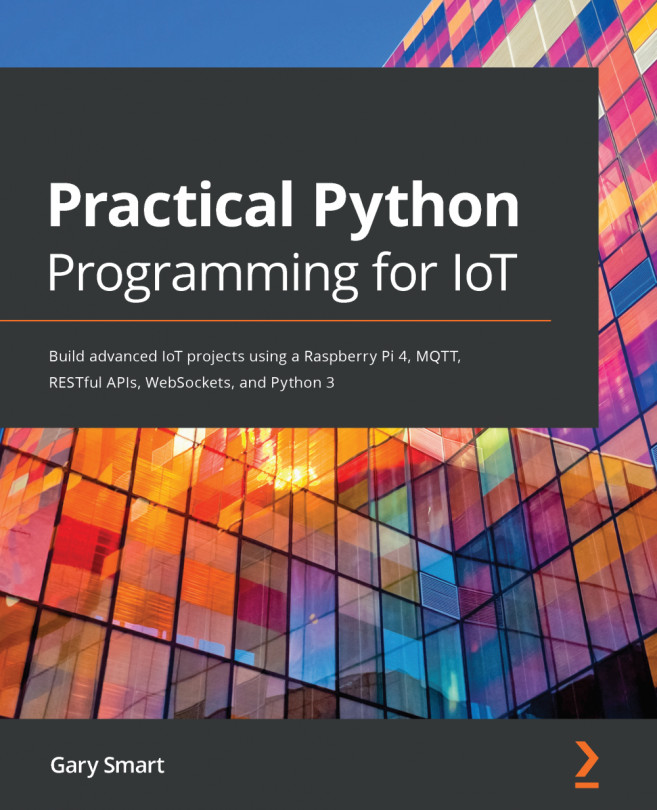We are using a simple on/off button, also commonly known as an Single Pole, Single Throw (SPST) momentary switch. An example is shown in Figure 2.2:

On the left-hand side of Figure 2.2 is a photograph of a momentary push button, while the right-hand side shows the schematic symbol for a momentary push button. We'll see this symbol and discuss schematic diagrams where these types of symbols appear in the next section.
Push buttons come in many shapes and sizes; however, their general operation is the same. This specific push button pictured on the left-hand side is known as a tactile push button. They are small and well suited for use with a breadboard.
Figure 2.3 illustrates the push button connection we need to create on our breadboard. Please refer to this as you follow the forthcoming steps: