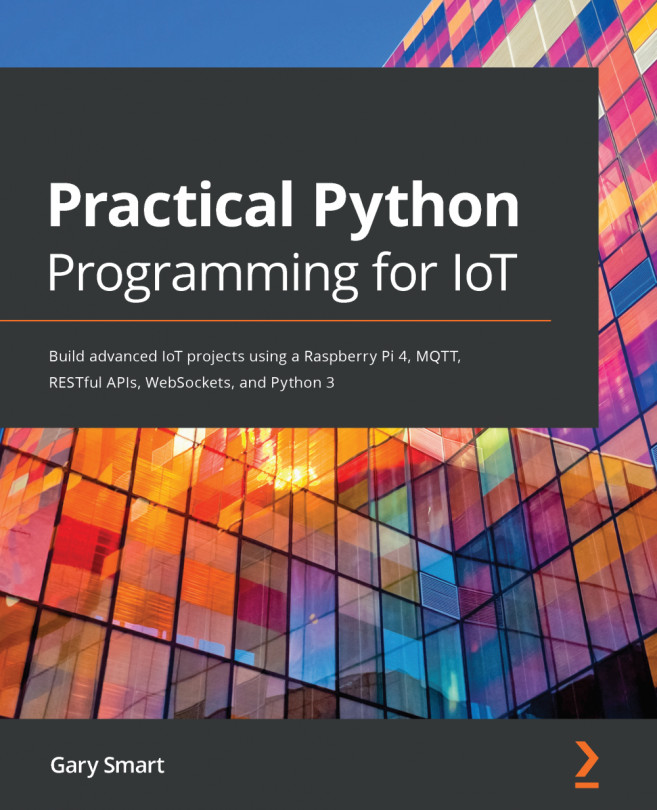Continuing from the previous section, where we learned how to read and understand the push button part of the schematic diagram, next we complete our explanation by covering the LED and resistor connections, as shown here:

Figure 2.10 – Combined breadboard and schematic diagram, part 2 of 2
Here is how to read the LED and resistor connection. The following step numbers match the numbered black circles in Figure 2.10:
- Start at the wire labeled wire 2 on the breadboard. This wire connects GPIO 21 on the Raspberry Pi into the row shared by one end of the resistor (hole A25).
- The wire 2 connection is depicted by the line also labeled wire 2 on the schematic diagram.
- On the breadboard, the other end of the resistor is connected to the anode leg of the LED (hole E15). Remember, the resistor and anode leg of the LED are electrically connected because they share the same row of holes in the same bank on the breadboard...