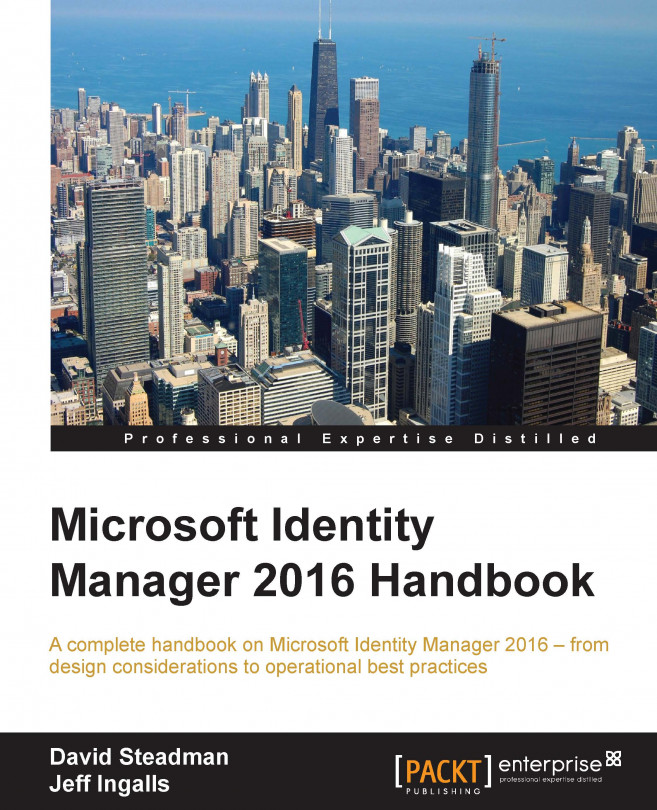One of the first things we need to do in order to manage users is get some users into MIM Synchronization Service and MIM Service. We can create them using MIM Portal or some other interface, but usually there are existing users in some system that we would like to import. In our example, the HR system is our primary source of users.
Importing will require us to create what is called an inbound synchronization rule. For one external system, such as the HR system, we might have multiple inbound synchronization rules. One reason for that could be that we have multiple object types in one CDS (Connected Data Source), and we can only synchronize one resource type (object) in each rule.
So first of all, we create a synchronization rule to import users from the HR system. Follow these steps: