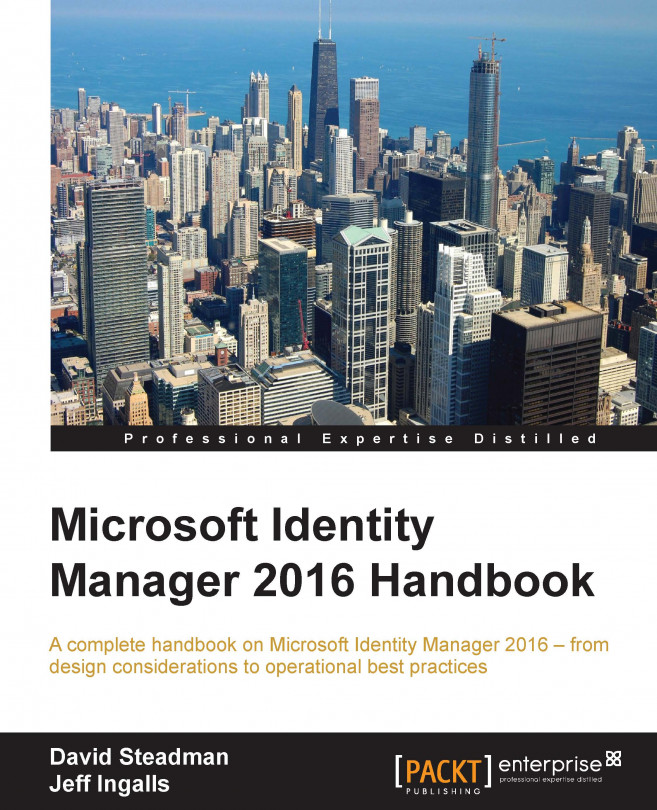Restoring the MIM service DB and portal
The MIM service database is probably the most important database for you to back up because you probably have authoritative data in it. The MIM portal database will hold resources, attributes, workflows, MPR objects, and resource relations, among others. If you are using the MIM portal to create or update resources or you've deployed self-service password reset, backup is critical.
According to the Backup and Restore guide for FIM 2010, the recommendation is to perform at least a full daily backup of the FIM service database. If you are not performing incremental backups, then set the database in simple recovery mode. You do not have to stop the FIM service when you create the backup.
Other files that should be backed up when modified are as follows:
The .NET application configuration file in
%programfiles%\Forefront Identity Manager\2010\Service\Microsoft.ResourceManagement.Service.exe.configThe registry keys under
HKEY_LOCAL_MACHINE\SYSTEM\CurrentControlSet...