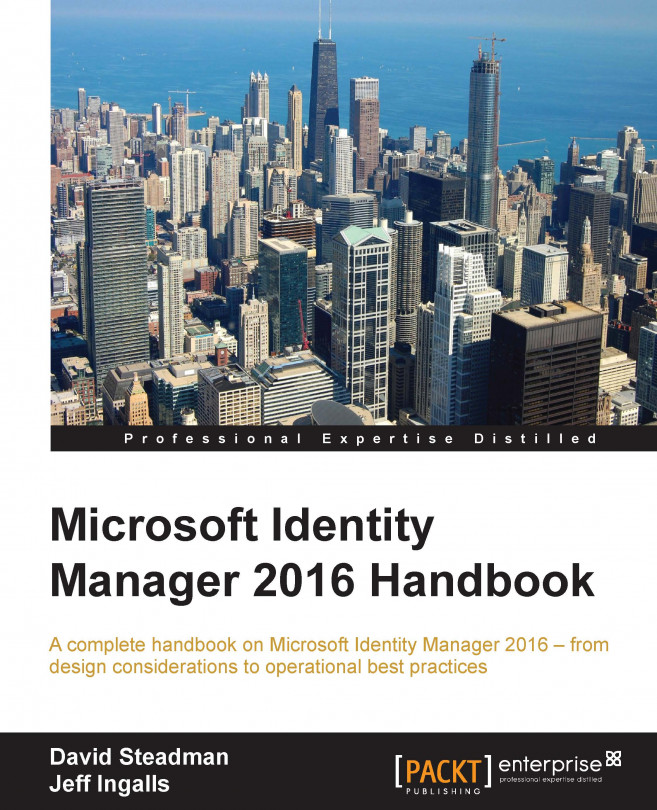If you have followed the previous chapters closely, you will now have a newly installed MIM environment. In this chapter, we will discuss some of the basic configurations we need to look at, no matter how our environment looks, or how we plan to use MIM.
We will focus on the initial configuration of the MIM Synchronization Service. Specifically, we will cover the following topics:
MIM Synchronization interface
Creating Management Agents
Schema management
Initial load versus scheduled runs
Moving the configuration from development to production