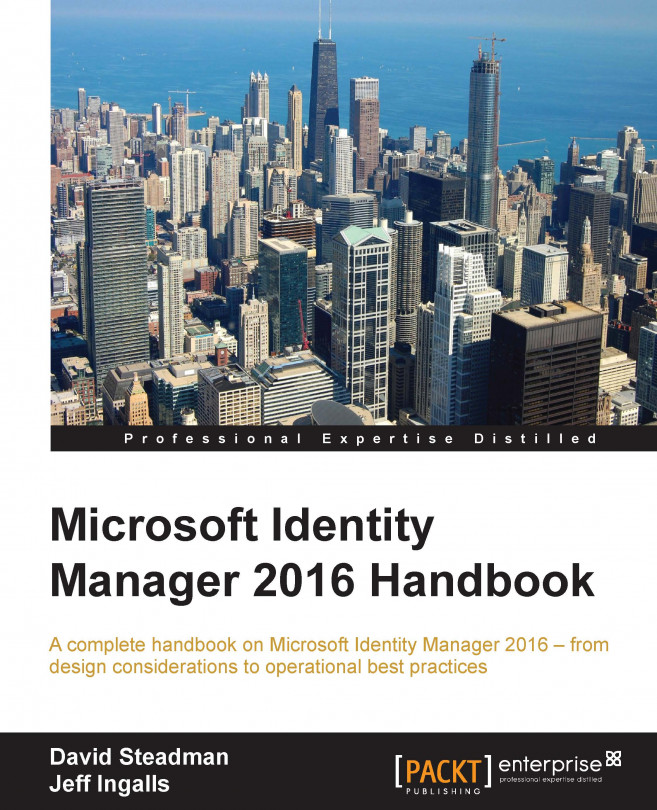MIM comes with two options for enterprises to allow users to enroll or manage certificates. We have the classic ActiveX plugin that has been with us since the CLM (Certificate Lifecycle Manager) days of the CM smart card enrollment. Now, we also have a new option using the Modern App with the new REST API. In this chapter, we will go over the installation of these components and also the configuration of the MIM CM Modern App depending on your environment.
On the client computers where users manage smart cards (in some cases, all workstations), you will need to install some client components.
Note
You should install the x86 client software, even if the operating system is a 64-bit one. You have to match your MIM CM client with the type of Internet Explorer that the users are using. (Even on 64-bit Windows, we almost always use the 32-bit version of IE.)
The installation can be automated and settings controlled using GPOs, but showing...