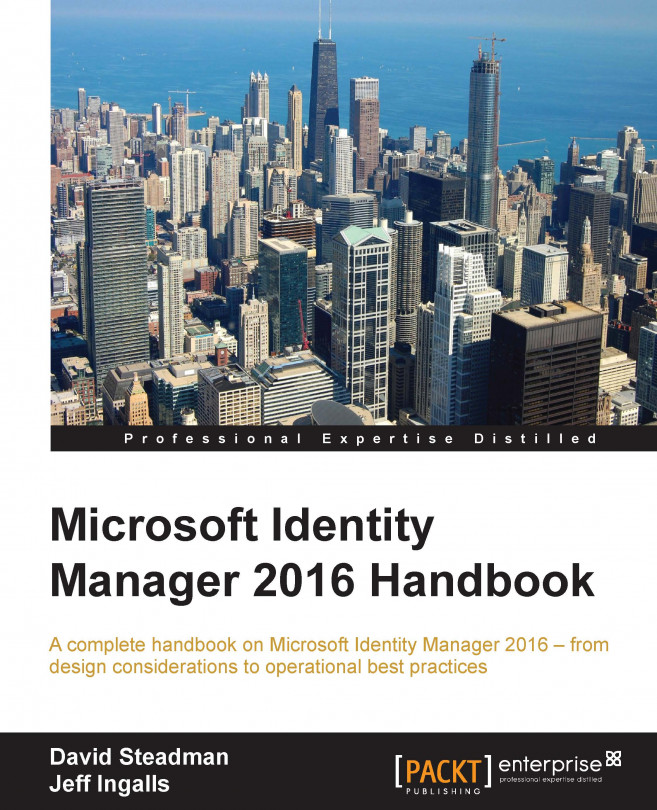As we have already discussed, Microsoft Forefront Identity Manager 2016 (MIM 2016) is not one product but a family of products.
This also means that there are many different ways of installing the product, depending on what parts you want and how you would like to separate them on different systems.
We can choose to separate the different components based on the load or just because we like it clean.
As an example, we will look at the setup used by The Financial Company. They are doing a split installation for the configuration to include sync and service on separate physical nodes.
In this chapter, we will look at the following topics:
Prerequisites for installing different components of MIM 2016
How to actually install the components
A few post-installation steps to get it working