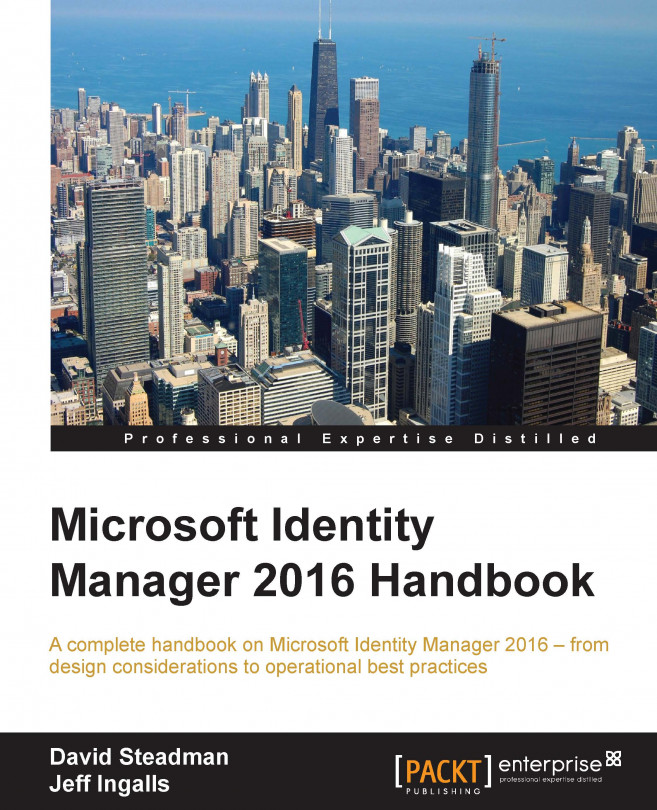Attestation
Like the Integration module, Attestation is a nice add-in to the Core suite. Attestation is used to verify the users and permissions of an orgunit or an application.
Most businesses do not have this level of auditing regarding who has access to what. With this, the business can confirm that the users have all the permissions they need with the application owner to steward signoff.
Let's take The Financial Company as an example. We have the user ALee, who is the manager of the east compliance staff. But we need to do a complete audit of all the applications. Before we can set up the Attestation module, we need to make sure the e-mail setting is configured for BHOLD Core. To do this, log in to the Core web user interface. Then click on Home, and then on Values. Click on Modify, and fill in the appropriate setting for e-mail:

Next, after launching the Attestation Campaign's shortcut on your screen, you will notice Campaign Definition. This lists all the ongoing campaigns currently...