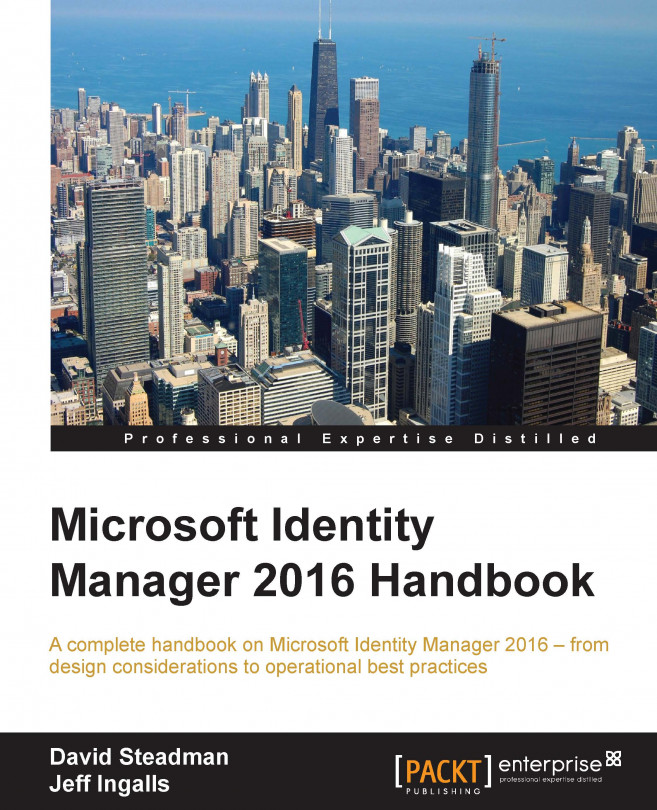User management is the most common goal of identity deployments. Synchronizing user information between different Management Agents and managing user provisioning and deprovisioning will be our primary goals for this chapter. We will show you two different approaches: one using the synchronization engine with its rules extensions, and the second using the MIM portal and its synchronization rules, Management Policy Rules (MPRs), and workflows.
In this chapter, we will look at the following topics:
Additional sync engine information
Portal MPRs for user management
Configuring sets for user management
Inbound synchronization rules
Outbound synchronization rules
Provisioning
Managing users in a phone system
Managing users in Active Directory
Temporal sets
Self-service using MIM Portal
Managing Exchange
More considerations