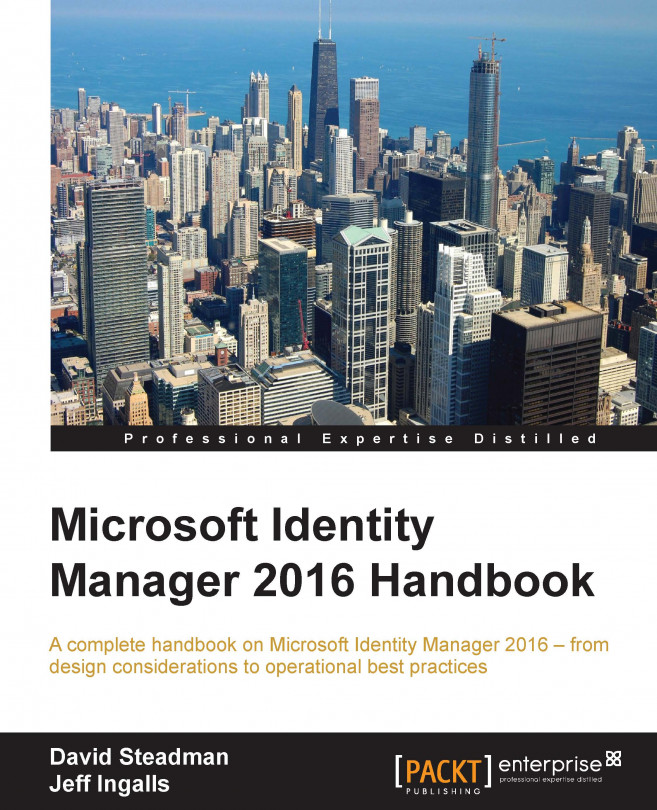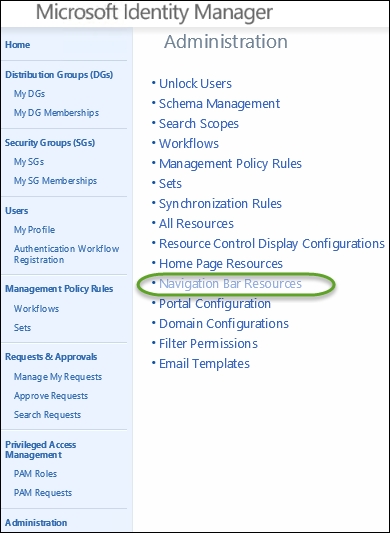In this chapter, we will look at different pieces of the MIM Service component. You will learn that many of the MIM Service components work hand-in-hand with one another. MIM Service provides a web service API along with a customizable web portal for user and policy management.
Here's what we will discuss in this chapter:
MIM Service request processing
The MIM Service Management Agent
Understanding the portal and UI