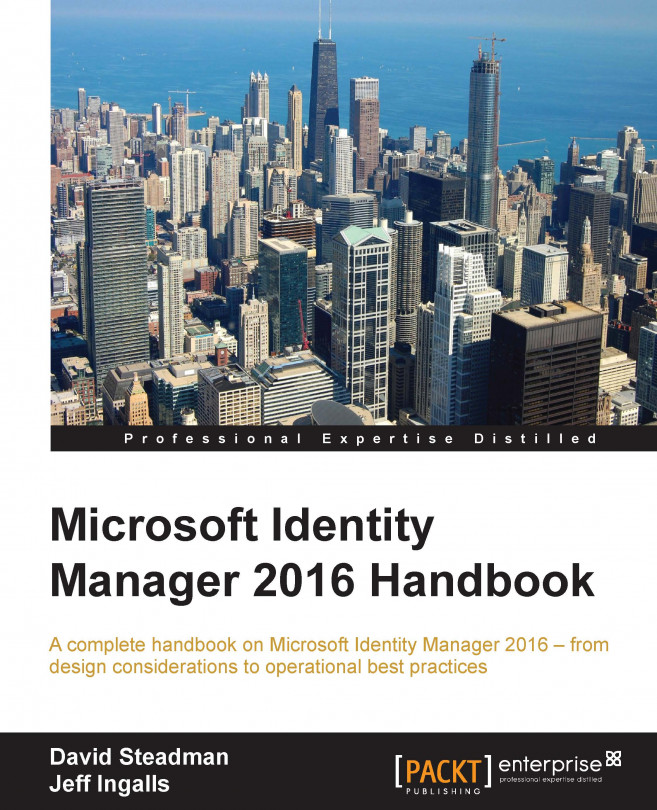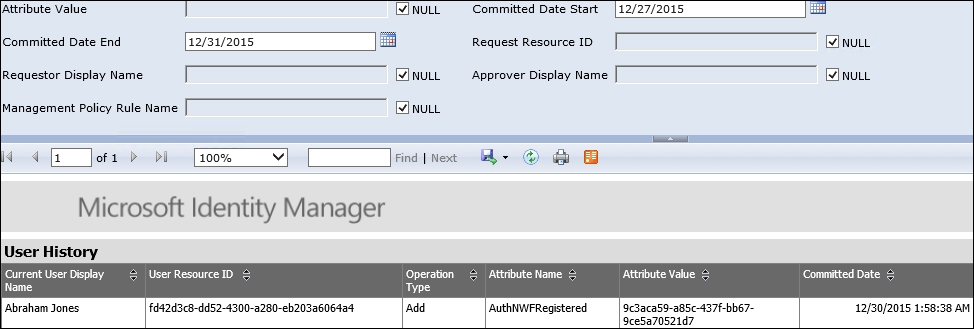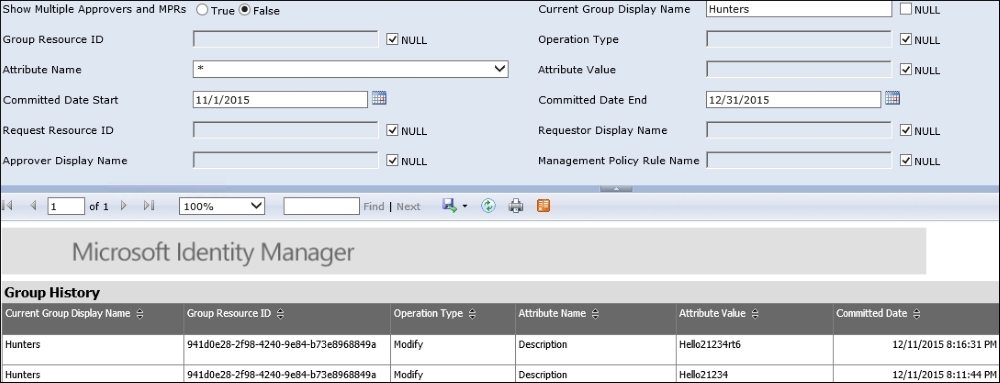One of the new features in Identity Manager 2016 is built-in reporting support. During installation, we discussed the need for System Center Service Manager 2010/2012 R2 in order for the Reporting feature to work.
Once you have managed to install and configure the SCSM environment, using the built-in Reporting feature is quite easy, similar to how we installed SCSM back in Chapter 2, Installation.
In this chapter, we will discuss the following topics:
Verifying the SCSM setup
Default reports
The SCSM ETL process
Looking at reports
Modifying the reports
Hybrid reporting