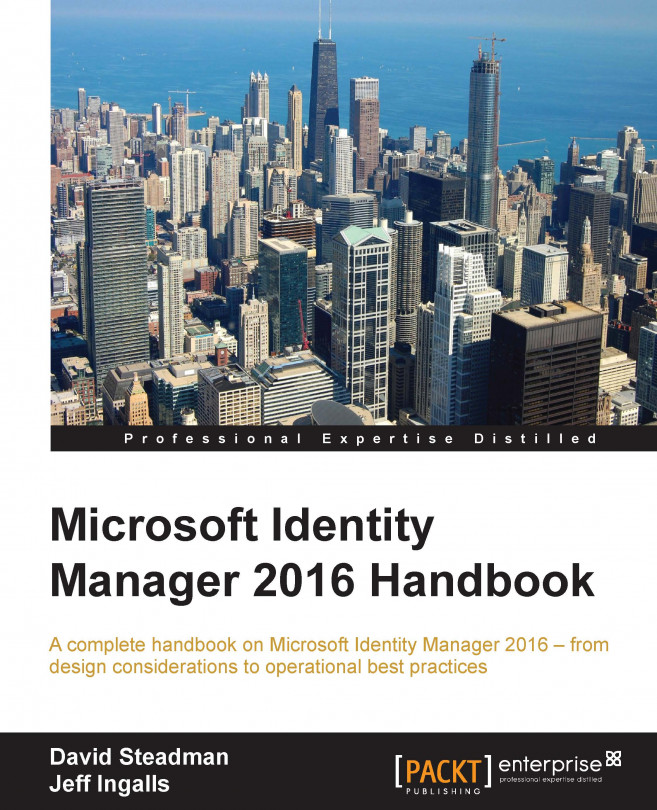The Financial Company is interested in the management of its certificates and has decided to deploy MIM Certificate Management (CM). This chapter will discuss step-by-step instructions to implement and test various CM scenarios and models. We will cover configuration files, permissions, and error files and provide some of our personal feedback on what to avoid. Furthermore, we will discuss new features not found in earlier versions of the product, such as enabling one forest to provide certificates to another forest.
In this chapter, we will cover the following topics:
Virtual smart card with TPM (Modern App)
Using support for non-MIM CM
Multi-forest configuration
Active Directory Federation Services (ADFS) configuration
Models at a glance