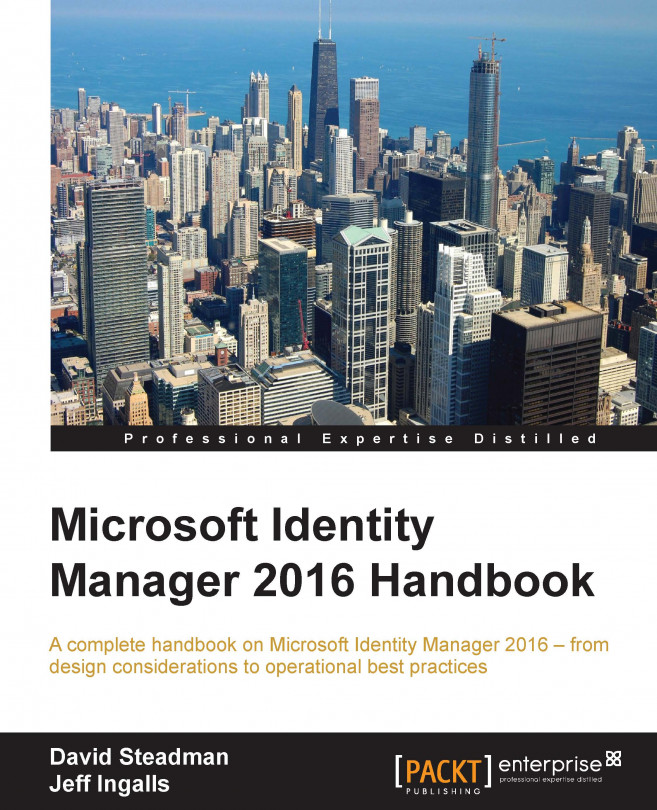Microsoft Identity Management certificate management can be a bit hard to get going, and this is why we have focused on it in multiple chapters. In this chapter, we will discuss the installation of the certificate management solution in full detail.
The topics covered in this chapter are as follows:
Installation and configuration:
Extending the schema
Database permission
Configuring the CA
Configuring the templates and permission
CM update service configuration
The certificate management client
Modern App deployment and configuration