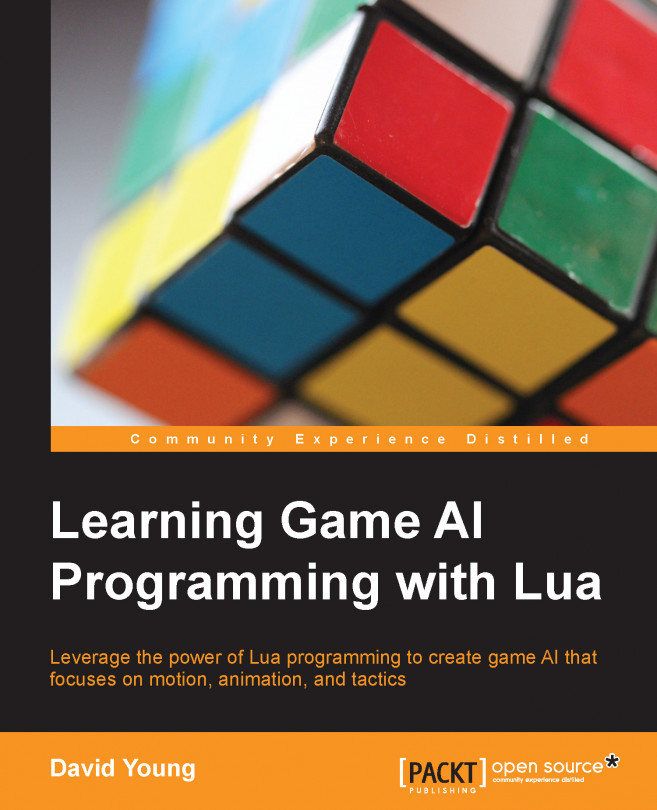Grid cells are accessed by their world position. Typically, you can use an agent's own position to determine which cell it's in, or you can generate random points on the navigation mesh to pick a random grid cell. Once a cell has been selected, you can manually change the influence or retrieve the current influence.
To set an influence value, you can call Sandbox.SetInfluence, passing in the layer of the map to be affected, the vector position to be affected, as well as the value. The influence map automatically truncates values outside the supported range from negative to positive:
Sandbox.SetInfluence(
sandbox,
influenceMapLayer,
position,
influenceValue);The following screenshot illustrates what happens when you set a value directly on the influence map:

An influence map showing the positions of influence for all previous examples