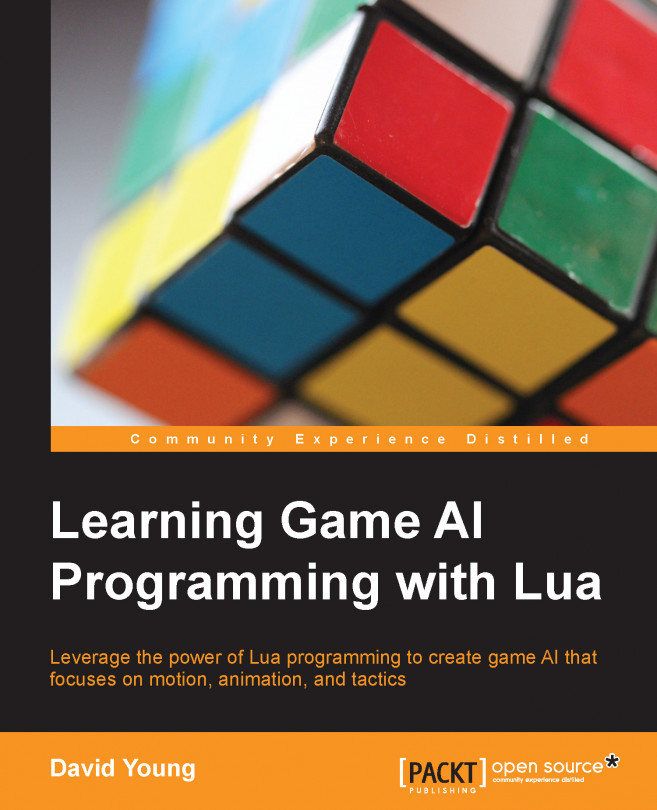In this chapter, we will cover the following topics:
Creating, sending, and receiving events
Giving sight and sound senses to agents
Creating teams of competing agents
Updating behaviors with event messaging
Managing agent communications through messaging
Currently, our agents have a near-omnipotent view of the sandbox. Through the use of direct enemy position selection, our agents respond so quickly and precisely that players might call this cheating. To create more believable agent interactions and responses, we need to implement perception. Essentially, this means giving our agents the ability to see, hear, and communicate with each other.