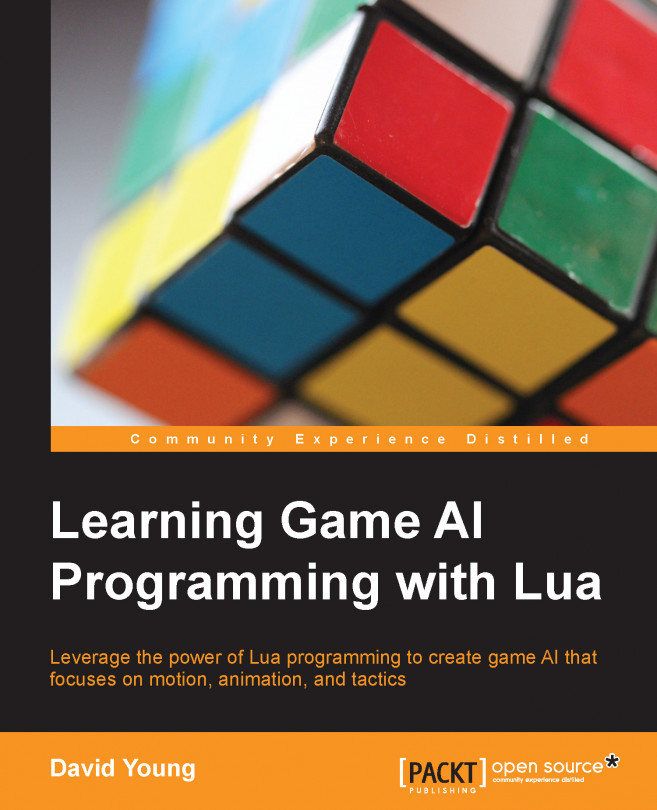In this chapter, we will cover the following topics:
Attaching an animated mesh to an agent
Adding callbacks to the Lua animation state machine
Getting our soldier to shoot projectiles
Creating an agent that directly controls the animation playback
Creating an animation controller that handles the animation playback
Running agents through an obstacle course
Now that we've learned how to move agents based on steering forces and created a system to handle animated meshes, it's time to join both of these systems to build a visual representation of an animated, moving agent.
Going forward, we'll implement two different approaches on how decision logic, the mind, the visual appearance, and the body can be implemented within the sandbox.