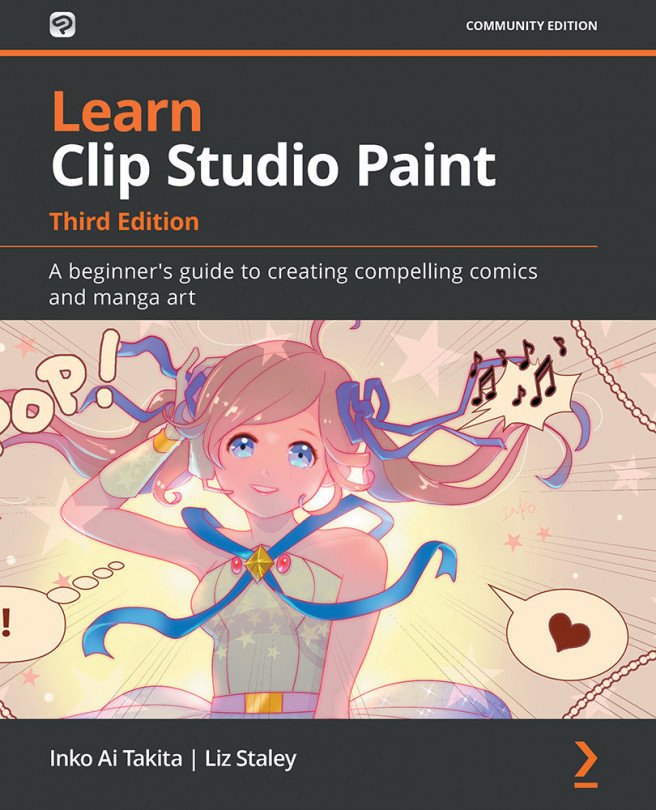New files and templates
Making a new file in most computer programs is pretty easy. But in Clip Studio Paint, there are some terms and options that need an explanation so that you are able to create new files that will have the right size and specifications for your projects. For anyone planning to print manga later, they can be very important. In this section, we will discuss the terms of creating a new file, and also learn how to create templates or load templates into new pages. Let's get started!
The New file window – explained
When first creating a new file in Clip Studio Paint, the number of options can look daunting. Not to worry though – in this section, we will explore each option in the new window and explain what each one means.
The following screenshot shows the New file dialog box. Note that if you are using Clip Studio Paint Pro, you will not have the Multiple pages or Cover page settings that are available in Clip Studio Paint EX: