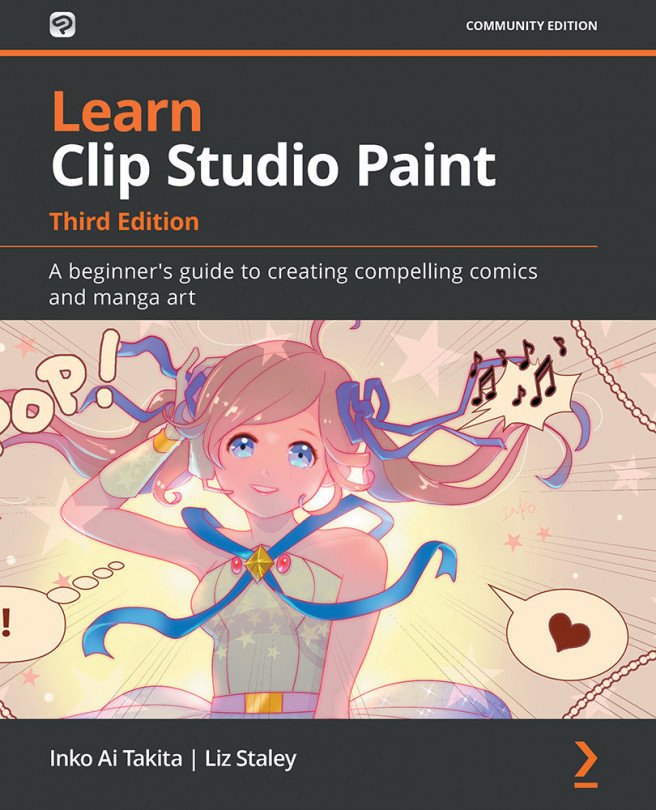Creating animations in Clip Studio Paint
In this section, we are going to learn how to create animations using the Layer and Timeline palettes in Clip Studio Paint with two examples.
Animation, another way of saying moving image, is a very complex art form that requires lots of study and practice to get it right. There are many books and internet resources on how to animate, the principles of animation, and tips for animating well. These things are beyond the scope of this book. However, we can explore how to create a Clip Studio file with an animation timeline and then add animation cels to make our pictures have the appearance of motion.
Important note
When working in Clip Studio Paint Pro, your animation frames are limited to only 24 in a timeline. Clip Studio Paint EX can create unlimited animation frames in a timeline.
We will learn two different ways of creating animations from your art. One is by using an image, and another is by using the camera movement feature...