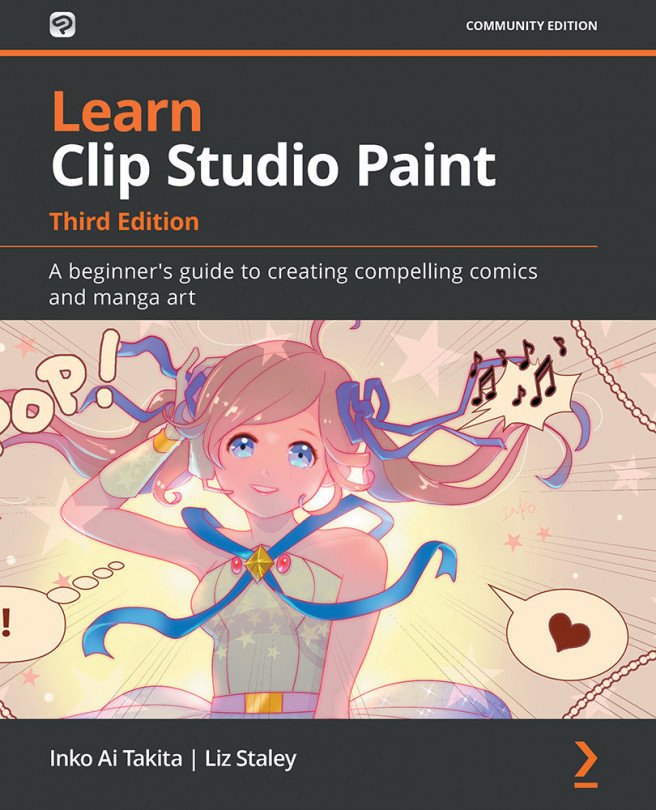Chapter 20: Finding Your Own Manga Look
It has been a long journey of learning how to create manga using Clip Studio Paint and Clip Studio Assets and finally we have reached the last chapter to discover your own unique manga art style! We now know all the bits and bobs of Clip Studio Paint art techniques, but there is one big problem for digital art, which is artists using the same tools and methods, such as the same pens, the same 3D pose references, and the same screentones, sometimes making their art look similar and less unique.
We are going to look at how to avoid generic looks and explore the most suitable style for an individual artist. We are going to start looking at what visual effects each drawing tool has, and how to not use some obvious manga elements tactically; then, we will look at how to create and keep our own color selections, and we'll learn how to keep consistency throughout a whole story of a manga. Finally, we will look at how to change the final look...