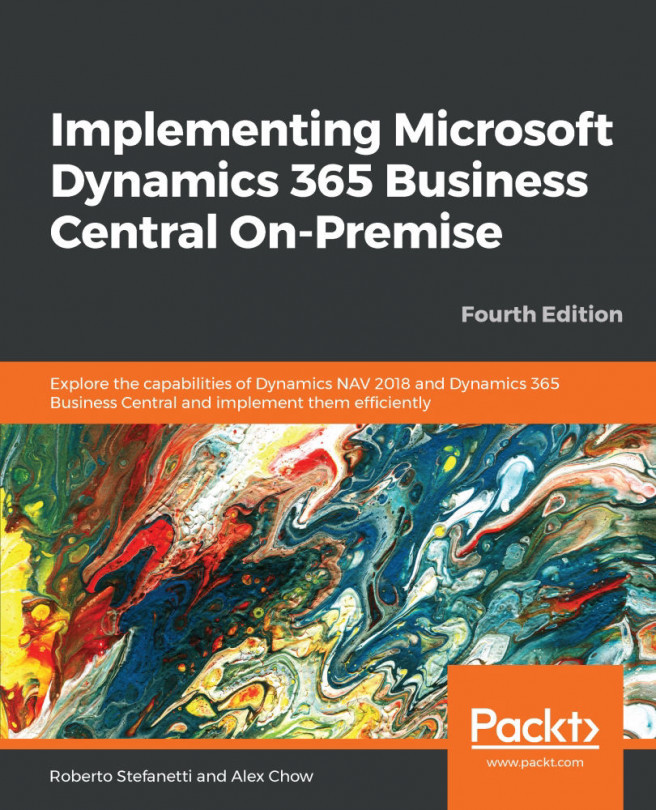The world changes constantly; therefore, the demands for every company that's interested in keeping doing business will need to change with it.
A company may require functional changes on their Microsoft Dynamics NAV or Microsoft Dynamics 365 Business Central implementation as more and more demands from external parties they do business with emerge. The new project may not be an implementation project, but some of the steps that have to be taken on an implementation project also apply. There are some other things to take into account and this chapter will explain how to handle a project like this one, by analyzing the actions to be performed using four examples of a functional change in an installed and operative system:
- The Requisition Worksheet
- Fixed Assets
- Item Tracking
- Extending a customized functionality