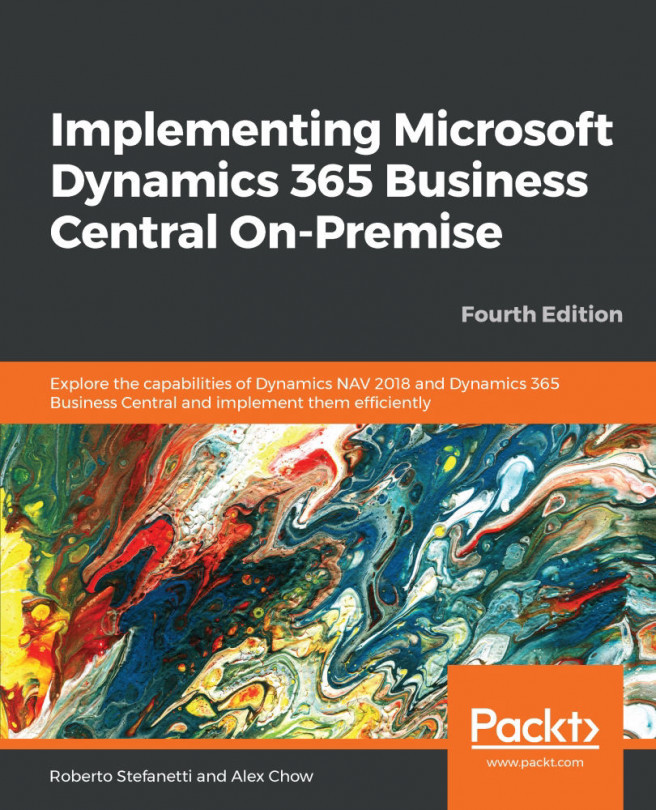There are quite a few new things in Microsoft Dynamics NAV 2018. Releases prior to Microsoft Dynamics NAV 2013 mainly concentrated on application or architectural changes, while Microsoft Dynamics NAV 2013 incorporated changes in relation to both aspects at the same time, and Microsoft Dynamics NAV 2018 has made drastic improvements to what was originally built for Microsoft Dynamics NAV 2013.
In this chapter, we will get an overview of the new features included in Microsoft Dynamics NAV 2018. We will first go through the features that end users will appreciate in Microsoft Dynamics NAV 2018. After this, we will take a look at the features that developers and administrators will appreciate (the IT changes).
Microsoft Dynamics 365 Business Central, as mentioned in the previous chapter, is the evolution of Microsoft Dynamics NAV 2018, and contains all the features that will be illustrated shortly.
The Web client of Microsoft Dynamics...