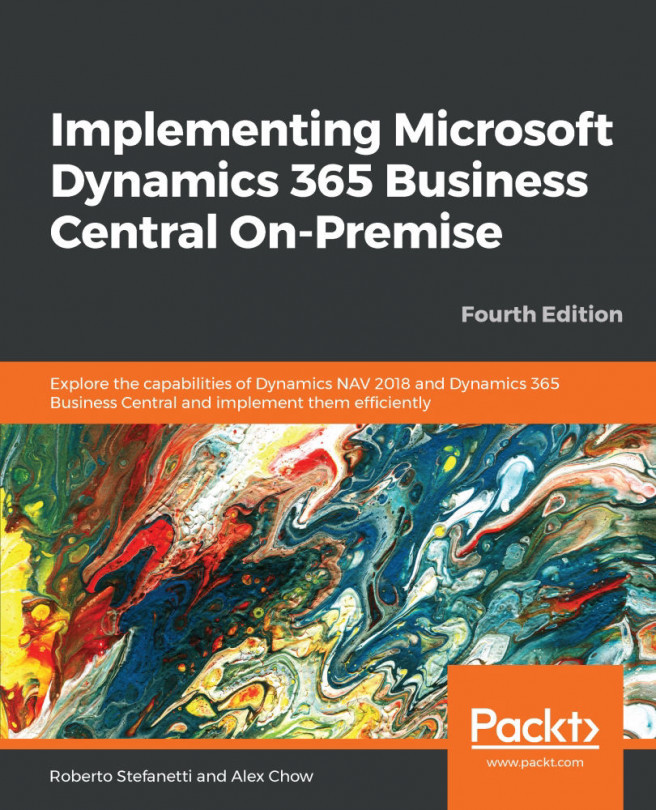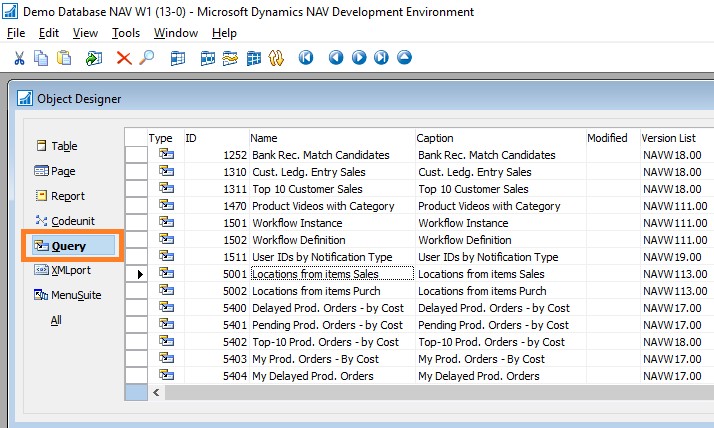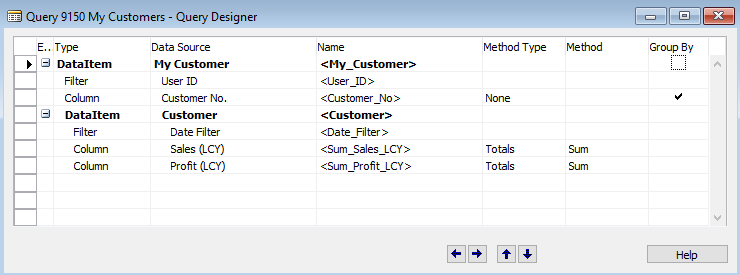Without messing with the standard out-of-the-box reports, which require a very seasoned developer to create and customize, you can utilize external reporting and spreadsheet tools with live data from Microsoft Dynamics NAV or Microsoft Dynamics 365 Business Central.
It's no secret that Microsoft is trying to make printing reports obsolete in favor of real-time analyses that can be consumed with any of your electronic devices. Printed reports, in essence, are obsolete the moment you print them out. Imagine that you can look at the important metrics of your company with real-time data at any given moment and make impactful decisions right away. Think about how much of an impact that will have on your business. This is the future we're looking at.
With every release of Microsoft Dynamics NAV, there are more and more companies that are designing their applications around it. In addition, with Microsoft's introduction of Microsoft Office 365, there is now a...